In a blog post on Thursday, Microsoft announced that it had pushed the compiled version of windows 11 build 25131 to the development channel It can be seen that as part of the development of Sun Valley 3, some features are expected to be confirmed in the officially released version in 2023. From the release notes, in addition to emphasizing the repair of related problems, dev channel testers also welcomed the refreshed Microsoft Store app store experience.

(from: windows Insider Blog / via Neowin)
First of all, the highlights of windows 11 build 25131 preview compilation version are:
● contains a number of good repairs and improvements.
● brought a new version of SDK for dev channel.
● the preview experience update of 22205.14.0.3.0 Microsoft Store Software Store has been provided to insider testers.
Routine repairs include:
● fix the problem that caused some AMD CPU platforms to perform error checking and rollback when trying to upgrade to last week's flight test version.
-- this problem is also considered to affect some insider testers who encountered error checking after enabling SVM in BIOS in the previous build.
● fix the problem that some testers' PCs with auxiliary accounts cannot be upgraded to the latest version.
File explorer improvements:
● the new folder icon used in the command bar can now be consistent with the context menu.
● fix contains a lot of in browsing Mkv file folder, which may cause the file explorer to hang.
● fixed a problem that caused a search from the home page to sometimes fail to return any results from the 'open' or 'Save' dialog boxes.
Search experience improvements:
● search for content such as%appdata%, and now a correct folder icon can be displayed instead of just a blank box.
● when 'open file location' is selected for the search results, the files in the folder can now be selected again instead of just opening the folder.
Settings experience improvements:
● by searching 'default', you can now return to the setting page of 'default application' (as the first result) without clicking 'show all results'.
● fix the problem that the audio option of 'listen to this device' may stop working after restart until it is deselected (and then re selected).
● the narrator can now read the position of 'radio buttons' in the page of settings -> accessibility -> color filters to make it easier to navigate.
Other improvements:
● when hovering the mouse over the lock screen interface 'do you like this picture?' (Do you like what you see?) When using Windows spotlight, shadows that extend to the bottom of the screen are no longer displayed.
● fixed problems with some frame rate monitoring applications that might affect game performance.
● fix the problem that the fillet may be pixelated accidentally under some scale factors.
It should be noted that the insider preview version change in dev channel mentioned here may enter the officially released version of windows 11 as a quality of service update.
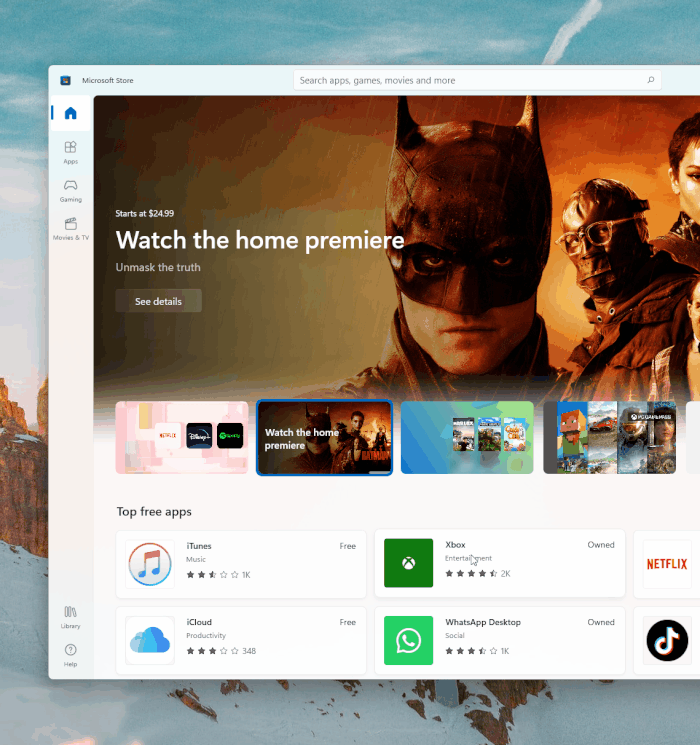
Known issues:
● some games using the easy anti cheat anti cheating tool may crash or cause error checking on your PC.
-- at the same time, Microsoft is investigating the problem that it cannot shut down normally through the 'start' menu and may cause unexpected restart.
● some full screen applications (such as video players) may not be able to use live captions live captions.
-- in addition, some applications that are near the top of the screen and close before live captions run will encounter the problem of restarting behind the window.
-- it is recommended to use the system menu (ALT + spacebar) to move the window of the application down when the application has focus.
It is worth mentioning that Microsoft also announced the Microsoft Store update pushed to windows insider testers in dev channel.
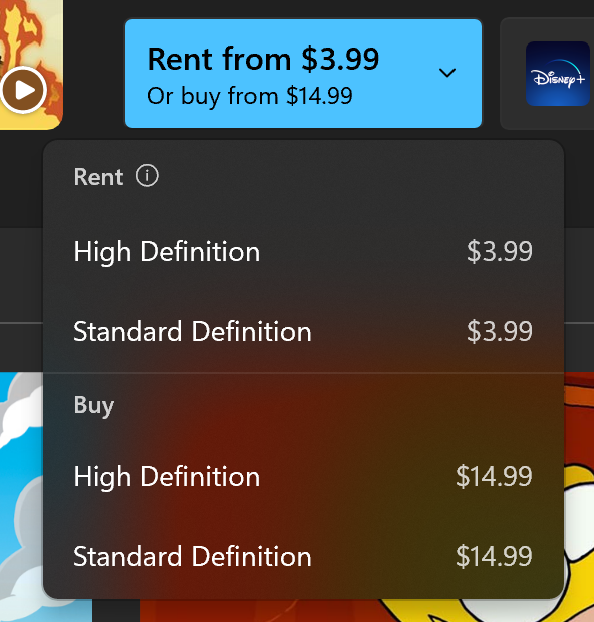
However, preview users lower than build 25131 will not see the following changes - including native arm64 support, improved Android apps support for pop-up store experience, faster navigation experience, etc.
Finally, the new version improves the user experience (UX) of viewing options in the movie and TV application. For example, if you are ready to watch a new program but are not sure when to watch it, you can now view all viewing options in a list after selecting.
In addition, the media purchase option in the Microsoft Store (as shown in the above figure) has also been improved. At the same time, Microsoft encourages the majority of preview test users to actively submit feedback in the feedback Center (or through the winkey + F shortcut key).