Thank you yephy Delivery of
The official version of WordPress 6.0 "Arturo" was released. Version 6.0 highlights the enhanced writing experience, style switching, more template selection, integration mode, other design tools, better list view, block lock control and other related updates.
Enhanced writing experience
Whether you're writing a new post or adding elements to an existing page, writing improvements are everywhere. Explore more ways to simplify the content creation process, including:
-Select text across multiple blocks to facilitate copying and pasting.
-Type two open brackets \ [\ [ to quickly access the list of recent posts and pages.
-When you convert some blocks from one type to another (for example, from a paragraph block to a code block), keep the existing style.
-When you create a custom button, any new button you make will automatically retain the custom style.
-Make the tag cloud and social icons more attractive through updated settings and controls and the new outline style of the tag cloud.
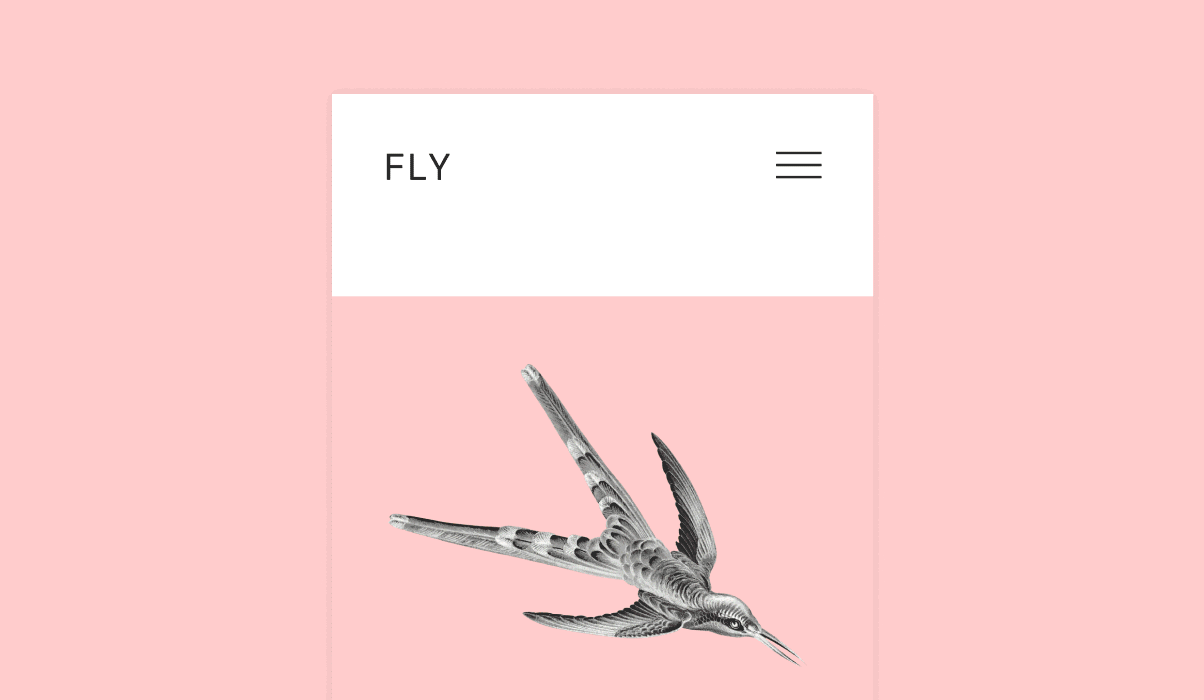
Style switching
Block themes now include options that include a variety of style variants. This further extends the new style system and enables shortcuts to switch the look and feel of the site in a single theme. In block themes that support this feature, you can change the available settings (such as font weight) and style options (such as the default palette). You can change the appearance of your web site with just a few clicks.
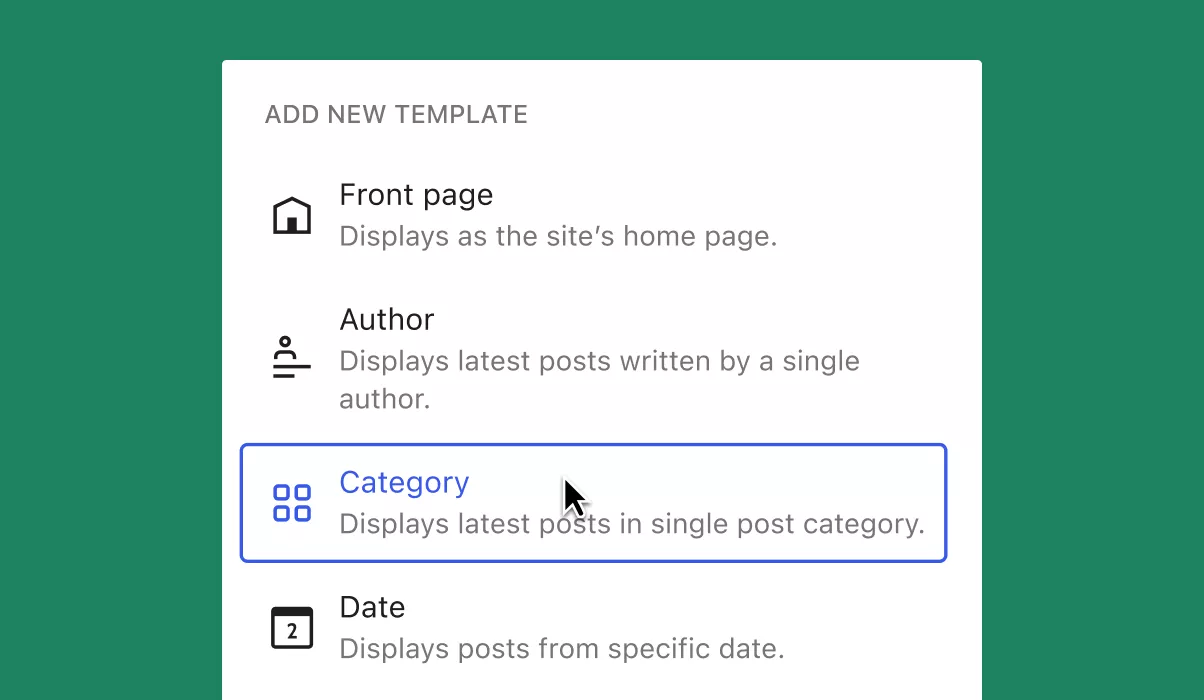
More template choices
WordPress 6.0 includes five new template options for block themes: author, date, category, label, and category. These additional templates provide more flexibility for content creators. Customize each tool with the tools you already know or the following new options in this release:
-Feature blocks can be used for cover images.
-The new featured image size controls make it easier for you to get the results you need.
-When editing a template, the quick inserter shows you the pattern and template sections between the roots or blocks to help you work faster and discover new layout options.
-Query block supports filtering multiple authors, user-defined taxonomy, and user-defined content when there are no results.
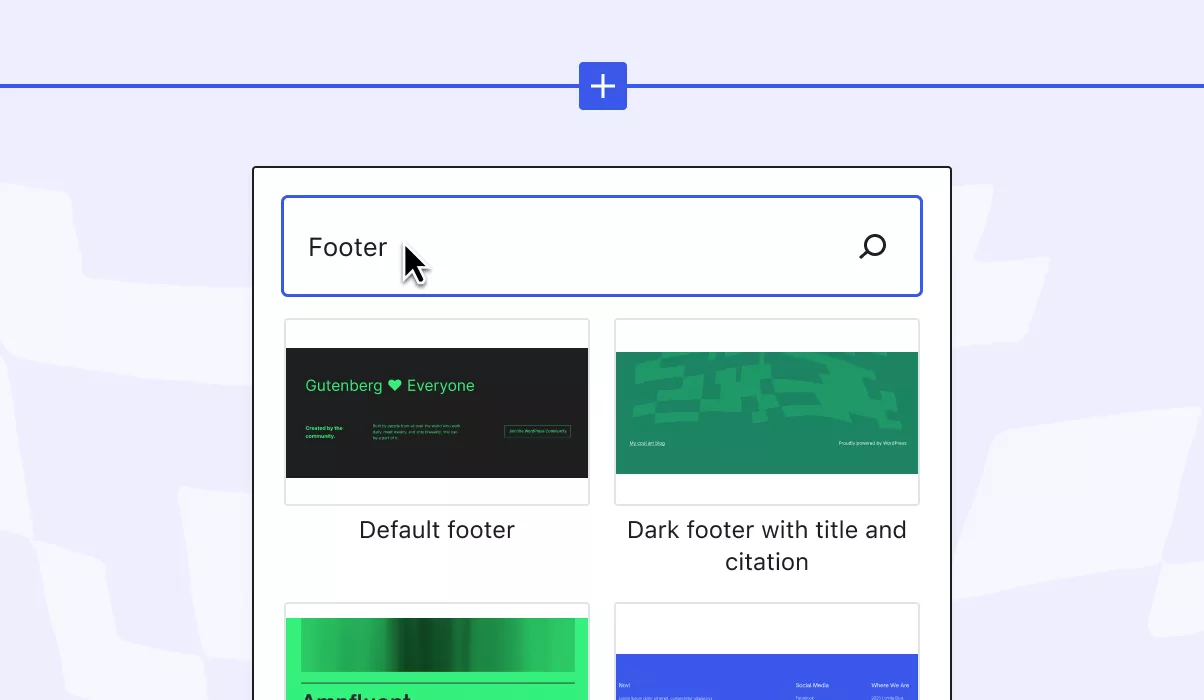
Integration mode
They now appear when you need patterns in more places, such as in the quick inserter or when you create a new header or footer. If you are the author of a block theme, you can even use 'theme. JSON' to register a schema from the schema directory , enables you to prioritize specific patterns that are most helpful to users of the topic.
Other design tools
Design tools become more powerful and intuitive with the release of each version. Some highlights of 6.0 include:
-The new color panel design saves space, but still shows your choice at a glance.
-The new border control provides an easier way to set the border exactly as you like.
-The transparency level of colors allows more creative color choices.
-Control the gap, margin, typesetting, etc. of one block at a time in the block.
-Switch between stack, row, and group variants to locate block groups with greater layout flexibility.
-Use gap support in gallery blocks to create different appearances - from adding gaps between all images to eliminating gaps completely.
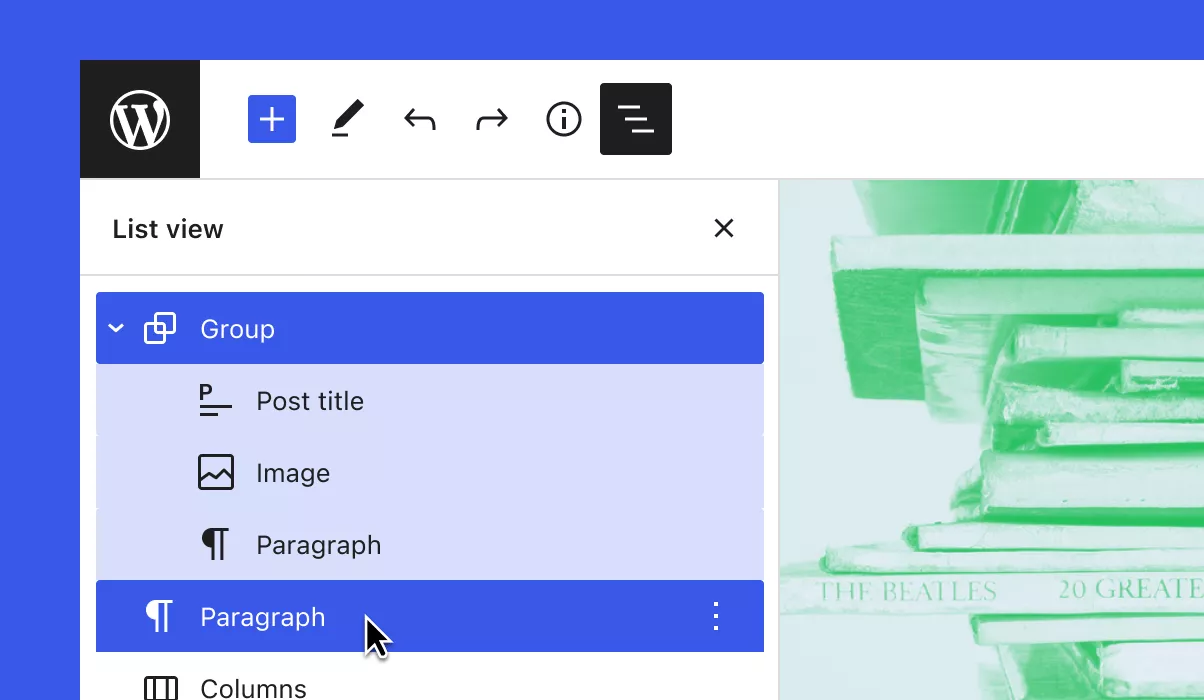
Better list view
The new keyboard shortcuts enable you to select multiple blocks from the list view, batch modify them, and drag and drop them into the list. The list view can be easily opened and closed; By default, it is collapsed. As long as you select a block, it will automatically expand to the current selection.

Block lock control
Now you can lock your block. Select the option to disable moving blocks, deleting blocks, or both. This simplifies project handover and allows your customers to unleash their creativity without having to worry about accidentally damaging their website in the process.
Improved WordPress 6.0 performance
This release includes several updates focused on improving WordPress performance. These enhancements cover a range of performance areas, including improving page and post load speed, reducing execution time for various query types, caching, navigation menus, and so on. The performance team working group is an important area of concern for the core development team. For more information about the group's work, please follow their advice on using the #performance theme tag Making WordPress.
Enhance WordPress 6.0 accessibility
Accessibility is an integral part of WordPress's mission to foster inclusive communities and support all types of users around the world. With this in mind, WordPress 6.0 includes more than 50 updates specifically designed to enhance the accessibility of the platform. You can read these updates And learn more about the ongoing accessibility program.
Download address:
https://cn.wordpress.org/latest-zh_CN.zip
https://cn.wordpress.org/latest-zh_CN.tar.gz