In 2020, Microsoft released a low-key entry-level slim notebook: the Surface Laptop Go. The epidemic forced the cancellation of a new Microsoft Surface hardware launch scheduled for October, making the product finally only available in the form of an official Twitter feed.

Two years later, Microsoft announced the Surface Laptop Go 2, with a new Sencha Green color scheme compared to its predecessor, an upgraded processor from Gen 10 to Gen 11, and 0.5 hours more battery life.

"It starts with the face, stays with the face" look
I have to admit that Microsoft has reached a state of perfection in color mixing. This time, with the change of light and distance, the color scheme of sencha green is similar to the understated and dark gray of the MacBook Air from a distance, while up close it looks like a light layer of matcha powder poured over taro balls.
The unibody aluminum molding and the silver-stamped "field" logo on the A-side add a touch of quality to this thin and light notebook in the $5,000 price range.

To ensure that the body is thin and light enough (1.127KG), the Surface Laptop Go 2 retains only one USB-A, one Type-C, one 3.5mm headphone jack, and one Surface connect charging port on its entire body.

The only downside is that it doesn't come with an SD card slot. The only downside is that it doesn't have an SD card slot, which may not be as friendly to photographers or media professionals, who need to carry another card reader on the go.

The magnetic charging port on the right side of the enclosure, paired with the 39 W 'slate', allows the Surface Laptop Go 2 to get back on its feet quickly. However, the Surface Laptop Go 2's 'little slate' is slightly less portable than the MacBook Air's 30W 'little slate'.

The B-side features a 12.4-inch PixelSense touchscreen with a 3:2 screen ratio, 1536 × 1024 resolution, 148 PPI, and 330 nits peak brightness.
Looking at the parameters alone, this isn't a great screen, and the Surface Laptop Go 2's screen brightness is more than a little underwhelming in brighter light scenarios.

The lower PPI, and the non-2K resolution, also makes the screen slightly awkward, especially when taking screenshots, where the content displayed on the image becomes slightly blurry.
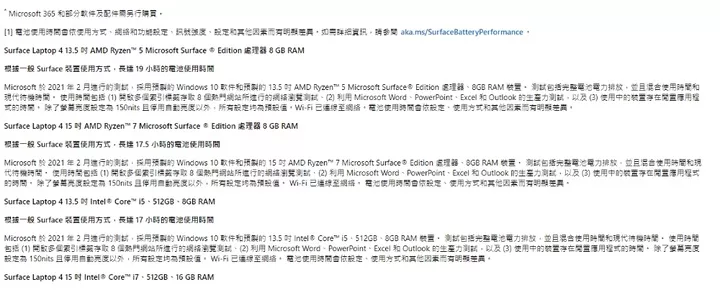
And the touch operation of the screen gives it a 'snake in the rough' feel - after all, the Surface Laptop Go 2's screen doesn't support 180° flips.
In real world experience, I rarely use touch screen operation. Generally speaking, the keyboard and trackpad are the best way to interact with a laptop, while touchscreen operation is more suitable for phones and tablets. Plus, the Windows system itself is not suited for touch screen operation, so I would just subconsciously ignore the touch screen operation of this screen.
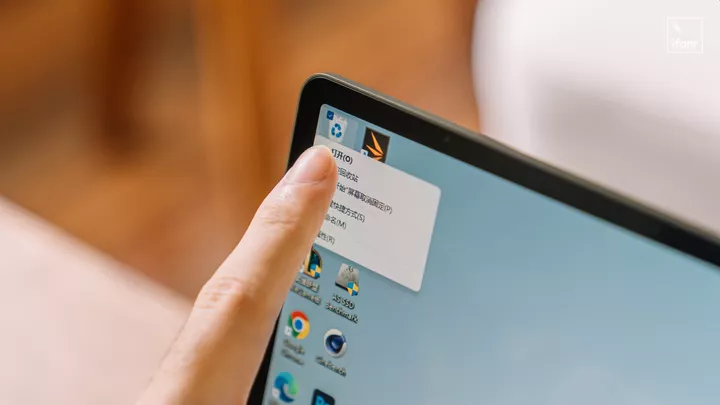
The front-facing 720P camera is not as clear as it could be, but it's more than adequate for some video conferencing, online classes, and other scenarios.

Note that this front-facing camera does not support Windows Hello face unlock feature.
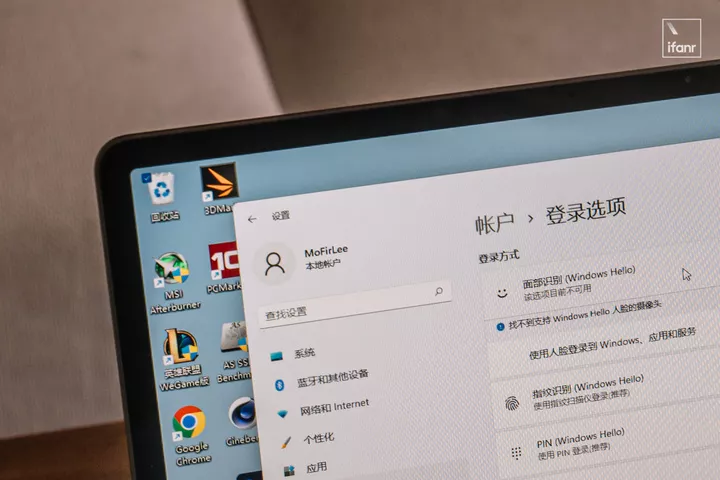
Putting the screen aside for a moment, the other big thing I like about the Surface Laptop Go 2, apart from its looks, is the C-side keyboard. With 1.3 mm of key travel, it feels great in your hand, and you can clearly feel the passages between each key.
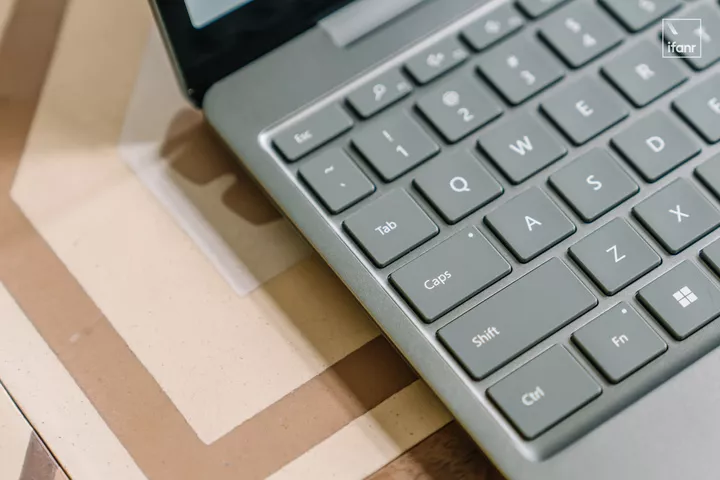
A closer look reveals that the power button is made of a slightly different material than the other buttons, with a smoother looking surface similar to a layer of glass covering it. In fact, this button has an integrated fingerprint recognition module, and when the laptop is in the lock screen, users can simply place their finger on the power button, accompanied by a ring of surround light effect, to complete the unlock.

To briefly summarize, the Surface Laptop Go 2 doesn't come with a good screen and SD card slot, which is somewhat of a shame, but considering the price of over $5,000, the nice design, the high-end computer feel, the weight of less than 1.2KG, and the great keyboard and trackpad feel, and of course the brand power of Microsoft Surface, for the light office crowd, the previous The two disadvantages mentioned earlier may not be important at the other end of the scale.
For indoor work scenarios, you can connect an external display to make up for the lack of a Surface Laptop Go 2 screen, and for outdoor use, you can bring an extra card reader or docking station to solve the problem of not having an SD card slot on your body.

Not a 'vase', but a 'productivity tool'
When judging a thin and light notebook, you can't look at the value alone, the focus should still be on performance.
The Surface Laptop Go 2 is configured as follows.
- 11th Generation Intel Core i5-1135G7 Quad-Core Processor
- Intel Torch X Graphics
- 8GB LPDDR4x RAM+256GB SSD
- Supports Wi-Fi 6 and Bluetooth 5.1 technology
In the CINEBENCH R23 stress test, the CPU scored 3154 pts multi-core and 1282 pts single-core, which is not an eye-catching score for a laptop, and is moderate for an i5-1135G7 processor. Of course, performance is a relative concept, and the 11th generation Core i5 is not an incompetent processor, so it's hard to go to the top of the performance charts, but it's easy to handle the daily office.
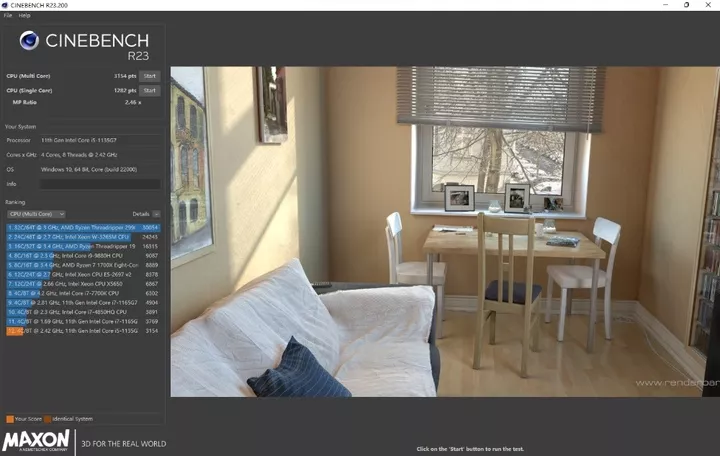
Unlike the CINEBENCH R23, PCMARK10 focuses on comprehensive benchmarking for modern office-oriented scenarios such as video conferencing, photo editing, document processing, and more.
As we can see, the Surface Laptop Go 2 has a final overall score of 3856, which is about as good as a mid-range laptop can get, which means it's basically fine for everyday use.
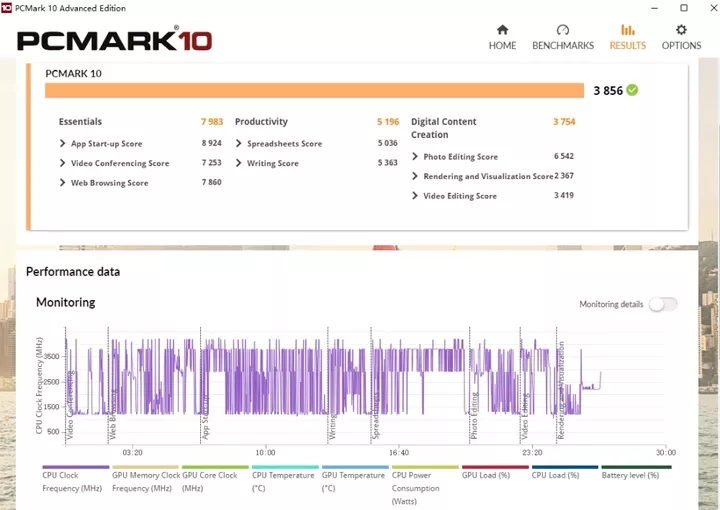
Of course, theoretical tests aren't exactly representative of real-world office performance. I also used the Surface Laptop Go 2 for some text work, writing in Word while using the Edge browser to review information in split-screen mode, and the computer ran smoothly throughout the experience, with no lag.

I also used Photoshop 2022 to edit the images, such as adding filters, AI algorithm keying, etc., and the whole experience was smooth.

The CPU's performance is primarily focused on multitasking, while the GPU is more oriented towards image rendering. There's no doubt that the Surface Laptop Go 2 comes with integrated graphics, rather than a single-person display.
In the 3DMARK Time Spy benchmark test, the Surface Laptop Go 2's GPU scored a final score of 1293. That score may not hold up compared to other laptops with a single-person display, but when you put it in an integrated graphics card, the overall performance is still respectable.
While the Surface Laptop Go 2 isn't great for playing some 3A games, basic online games run smoothly.
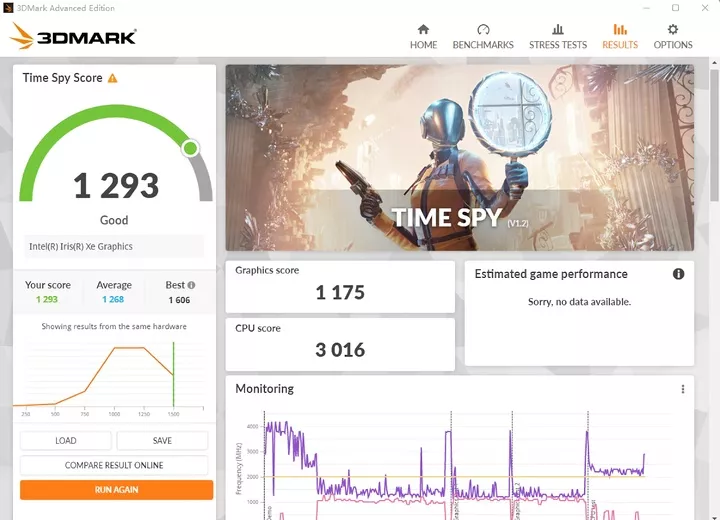
For example, the national online game LOL can maintain a frame rate above 100 FPS even when running at full effect, and occasionally drops to around 90 FPS in group battles. If you set the game to medium effects, the frame rate will not fall below 100 FPS.
However, I personally don't recommend using the Surface Laptop Go 2 for gaming without plugging it in, as this will result in an accelerated reduction in its battery life. While the official claim is that the Surface Laptop Go 2 lasts up to 13.5 hours, that doesn't mean you'll be able to last that long playing games on it.

If the GPU affects the frame rate of the game graphics, then the hard drive affects the loading speed of the game. In theory, SSDs are much faster to read and write than mechanical drives. However, there are good and bad SSDs, and a good SSD will give the user a perceived stronger experience.
The Surface Laptop Go 2's SSD reads up to 2680.07 MB/s and writes up to 1038.97 MB/s, according to AS SSD Benchmark, so you don't have to worry about the drive not being fast enough to read and write. The Surface Laptop Go 2's SSD performance is excellent.
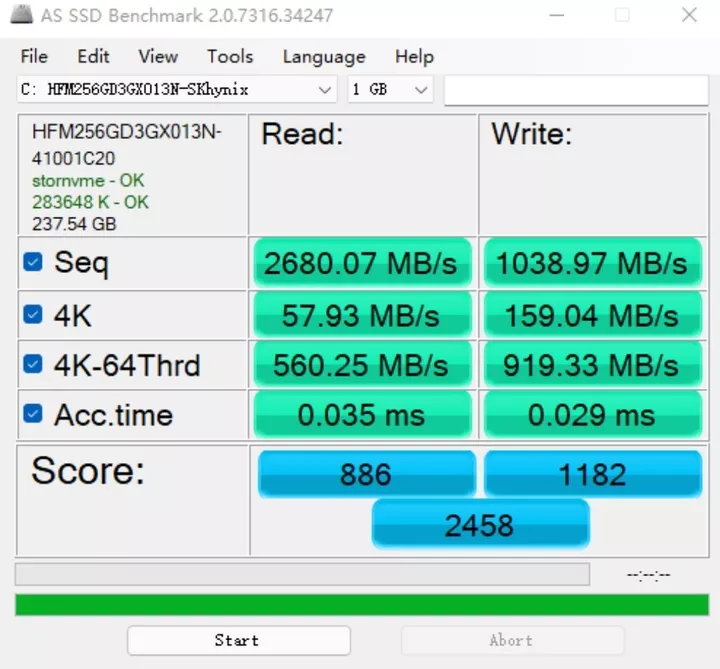
$5,000 price point for 'affordable books'
To describe the Surface Laptop Go 2 in one sentence, it's "high value," "thin and light enough," "functional," and "reasonably priced.
Compared to the previous generation of netbooks that focused on online education, this generation tends to be more of an all-around thin and light notebook, becoming less parochial, daily office, light entertainment, the Surface Laptop Go 2 can basically handle it all with ease.
Unlike before, the Surface Laptop Go 2 is aimed at users who are no longer limited to students, but more those who like the ultimate in thinness and lightness, need some performance, and have a budget of less than $6,000.