Microsoft is preparing to launch the first major update "22h2" of windows 11 in the autumn of 2022. It is expected that the device will be updated in October. At the same time, Microsoft is also preparing for the feature update next year. It is expected to carry several exciting features, some of which may also appear in the early version of windows 11.
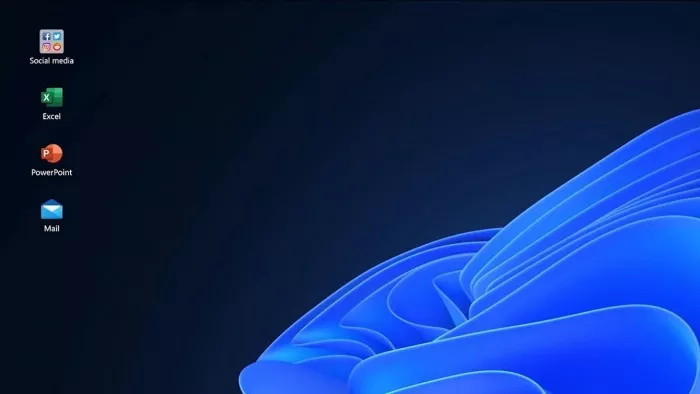
As you may already know, windows 11's built-in program doesn't get any new features. The past few preview updates have only released improvements and bug fixes. The reason for the delay is that a number of new features should be launched soon for users who develop channels, but they are not ready yet.
One of these features might be the application folder on the desktop. Microsoft has confirmed that it is trying to introduce folders into the start menu, but a new leak from the company indicates that the desktop "application folder" is also working, and may log in to the development channel in the next few months.
Microsoft announced the application folder support for Windows desktop at the company's mixed work conference. A method similar to the "start" menu folder will also be used on the desktop, allowing users to move an application icon to another icon and create an "application folder" on the desktop.
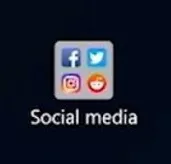
Examples of "social media" application folders on Facebook, twitter, instagram and reddit
Microsoft may be studying this function internally, or it may be a concept, so there is still no guarantee that the desktop application folder will be completed and released.
It is not easy to maintain and keep the windows desktop clean. You may want to keep your desktop orderly and clean, but no matter how many times you try to keep it, there is always a chance that it will become chaotic again, especially when application shortcuts are particularly difficult to manage.
A clean desktop will obviously make it easier to find applications and important files, thus making your work more efficient. At the same time, the desktop applications folder will ensure that the desktop is more pleasing to the eye and will not be messed up by a bunch of application shortcuts. With the desktop application folder, you can drag and drop as many application icons in the same folder, and there is no problem arranging as many applications on the desktop.
It is worth noting that the concept of application folder is not completely new. Windows 10 also has the function of application folder, but users can only create folders or groups for the real-time Title nailed to the beginning.
On the other hand, windows 11 23h2 aims to bring the same functions to the desktop itself, which is used more frequently than the start button.