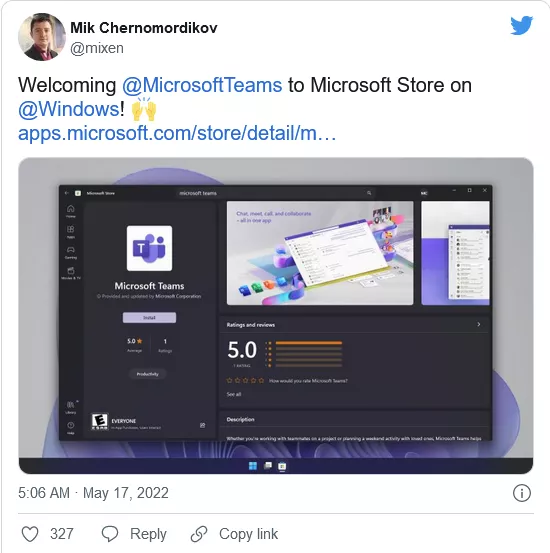Even though Microsoft's app store is still an embarrassing place to improve from the first day of its launch many years ago, it still looks like Microsoft's app store Today, Microsoft teams finally landed in the Microsoft Store, but it's embarrassing that if you use windows 11 to download this popular collaborative application Microsoft teams from the official app store, you will encounter unexpected problems
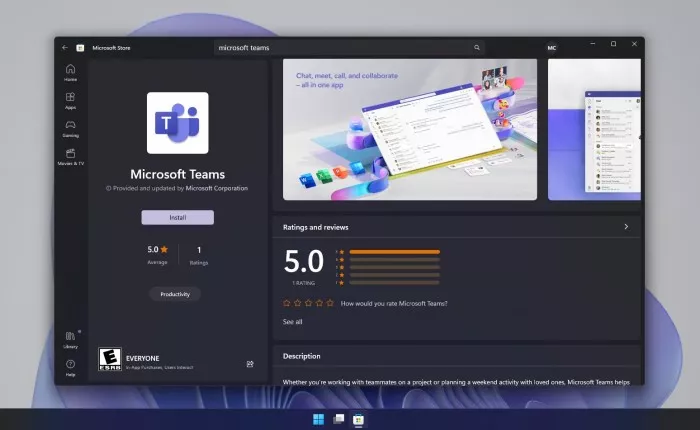
The app can now be downloaded from the Microsoft Store, but the difference is if you're running windows 11. If you want teams to be used for personal use, the above operations are in vain.
The description on the Microsoft teams app page of the Microsoft Store says:
Whether you're working on projects with your teammates or planning weekend activities with your loved ones, Microsoft teams can help people get together and complete tasks. It's the only app that brings together chat, meetings, documents, tasks and calendars - so you can easily connect with people and put your plans into practice. Let family and friends manage the tasks at home, or plan a surprise birthday party. Cooperate with teammates through secure meetings, file collaboration and built-in cloud storage. You can do this in Microsoft teams.
Sounds good? Continue to look down:
If you are a Windows 10 user, you will be able to download and access the teams app for personal or work and school accounts from the Microsoft Store. If you are a Windows 11 user, you can only download the teams app for work and school accounts from the store. To download the teams app for personal use, visit this page: