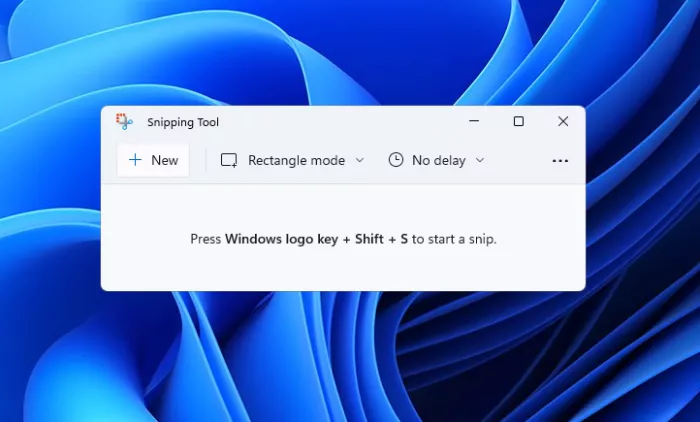It seems that windows 10's native screenshot tool "snip & amp; sketch" is experiencing a rather annoying problem. When some users try to take screenshots, the application can't load at all However, as long as you don't rely on snip & amp; Sketch tool, this error does not seem to completely affect the ability of the operating system to capture screenshots.
The fact that Microsoft's own applications cannot run on its own operating system is rare, but this is not the first time. Last year, an error also affected the screenshot application, so that the company later rushed to fix these problems.
Snip & The sketch tool allows users to work in windows It has a variety of options, including the ability to edit screenshots, capture only part of the screen, and then modify it with applications such as paint, so it is a very useful tool for many people.
On April 28, Microsoft quietly updated its support files and admitted that there was a problem with the screen capture tool of windows 10. The document points out that the company is aware of a problem, that is, when users press and hold the windows key + Shift + s, snip & amp; The sketch app may not capture screenshots or even open them.
![7HLG@U3LF(GD140RP]%)P`5.png](https://img.16k.club/techlife/2022-05-04/f2c1e13798c0dbe9304ee93c9294d6f8.webp)
This problem originates from the installation of windows 10 update in February 2022, and then affects all cumulative updates released later.
Microsoft hasn't revealed when the fix for the screenshot tool will come, but it has hinted that it is actively studying the problem.
"We are currently investigating and will provide updates when there is more information," Microsoft said.
Except for the problematic snip & amp; Sketch tool, windows 10 is also plagued by a problem, that is, the recovery disc created using the traditional backup and recovery (Windows 7) application of the control panel cannot be started on some devices. Fortunately, no third-party recovery applications have been affected for the time being, and Microsoft is also studying a solution.
It is worth noting that these problems still exist in the latest optional update of windows 10 (kb5011831). This means that the patch update on Tuesday in May 2022 will not solve these problems, but the hot fix may still arrive at the end of the month through another optional patch.