In the early years of Android, Google liked to put a dessert code on it. Although this official "fine tradition" was cancelled after Android Q. However, many fans will continue to call the new Android system by dessert name in the way they are used to.
For example, red velvet cake (Android 11) or snowflake smoothie (Android 12), after these two dessert names we haven't heard of, the nickname of the next generation Android system has finally returned to a name we are familiar with: tiramisu (tiramisu)
On Google io on May 11, firewood brother brought us a lot of Google's imagination about Android in the future.
Tony is not idle. He rummages through the boxes, finds an old pixel and brushes it with a new developer preview version of android13.
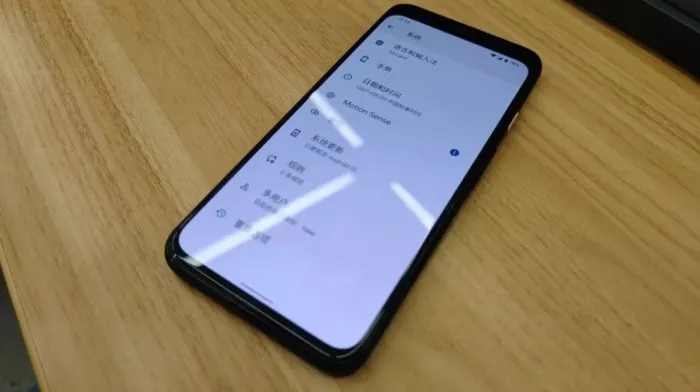
Let's have a try. This "tiramisu" cake that Google painstakingly cooked this year tastes good.
In advance, because it is a beta version, the system is stable... It is not recommended that you use your own main equipment to try.

The appearance is new, but not enough
As early as Android 12, Google worked out a design specification for material you. Unify the overall design language on the mobile phone to make the system more beautiful.

One of the most interesting is that the "theme" of the system and the "icon color" of the app are redrawn synchronously.

However, in Android 12, this function can only support the native app of the system, so it is inevitable that there will be uneven "coloring".

In android13, this function is finally opened to third-party apps, and we can enjoy the happiness of one click cross dressing together. As long as your app meets the specifications, it can be added to the gradient adjustment.
Can be integrated with native systems. However, it is precisely because this function requires third-party adaptation
So now we can't experience it.
Privacy is here, still working
Every year when manufacturers prepare to update new systems, privacy is always an unavoidable topic. Google and Apple The two are learning from each other in terms of privacy. Back to android13, Google has created a new photo selector.
Yes, it's similar to the one on IOS. The software can only read the photos you choose, not all of them.
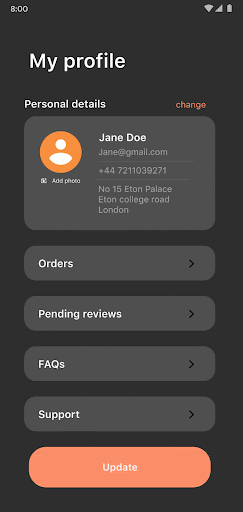
If you want to find a difference, Google's image selector this time supports a classification function, rather than Apple's only time sequence.
Unfortunately, this function, like the previous material you, has not been launched yet. In addition, Google has also divided the read permissions of Android media files. The original permission of "access to all media files" is subdivided into "images and photos", "video" and "audio files".
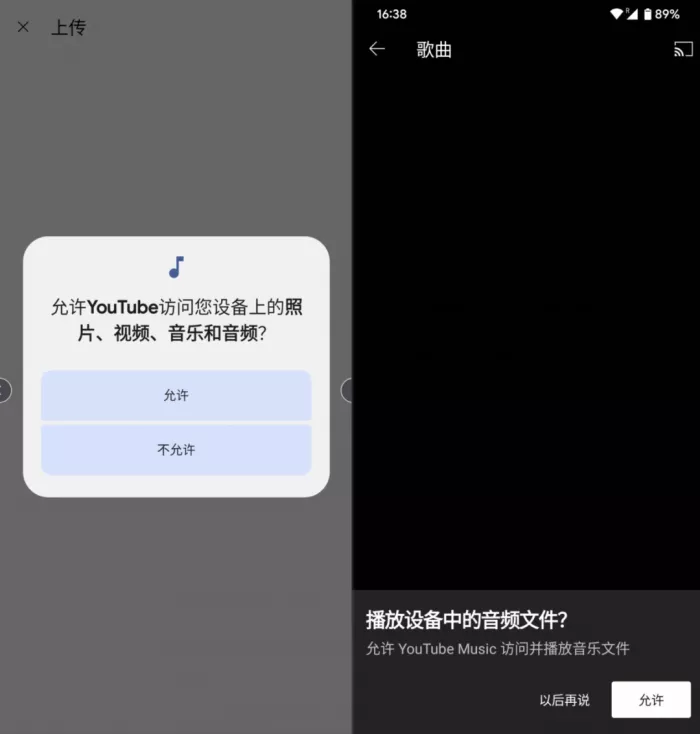
Apps in need can be applied together according to their needs, while some apps with relatively simple needs, such as music apps, do not need to read our photos. When we choose avatars, we don't need this software to read videos and music in mobile phones.
We finally put on a pair of pants for the privacy of our documents. In addition to these obvious changes, Google has also made a lot of efforts in some areas involving the bottom of the system. For example, there is a dispute between scanning nearby WiFi and locating permissions. Due to various historical reasons in the past, if Android phones need to scan the nearby WiFi, the first thing they need to call is a location permission.
Yes, I just want to use WiFi. I have to tell the app or system our location first, and it's still the exact location.
No, it's too private.
So Google has introduced a new running permission android permission. NEARBY_ WIFI_ Devices, in android13, separates the two permissions of scanning WiFi and obtaining location.
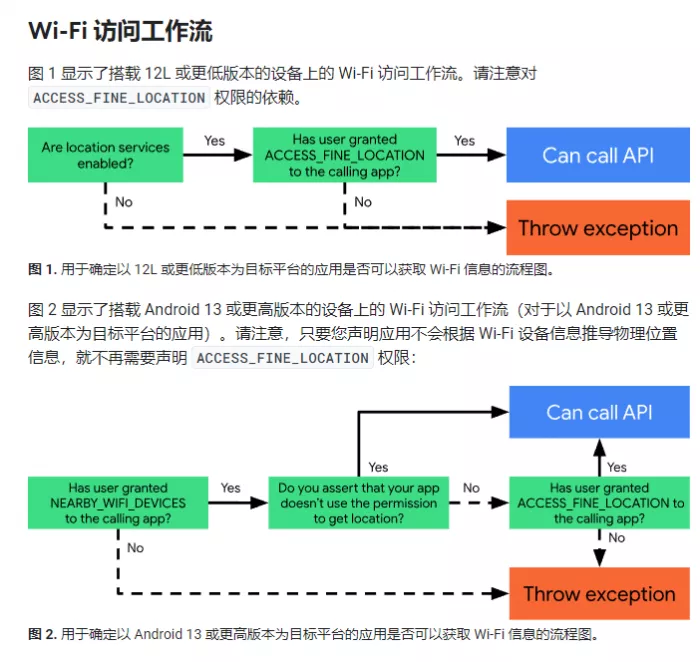
I no longer need to tell various apps and systems about my location, so I can directly scan the WiFi nearby. Google has tried to deal with users' location privacy and WiFi since Android 8.0. Now it has been updated to android13. This story has finally come to an end.
The Android notification permission problem, which was criticized in the past, has also received a new solution this time with the update of Android 13. Some poor friends who are not familiar with Android may not be familiar with it. The default notification permission on Android native is different from that on apple. It is turned on by default.
In 2017, an Android Developer asked everyone on the Forum: "if I want to get the notification function of Android, what permissions do I need?" At that time, one of the best responses was

Yes, no permission is required. At that time, Google didn't think that notification permission was a "dangerous permission". It thought that developers were good people. Everyone could reasonably develop apps and use notification permission on their own initiative, so they could call it at will. Although you can decide to turn off these notifications by yourself, but... You need to remember that you have downloaded this app, and you have to remember to turn it off in the settings.
This will inevitably lead to a lot of problems, especially in the case that Google's push service in China is not easy to operate, and major apps fight their own battles. The functions of notifying permissions, background self startup, and background resident fight in the mobile phone every day, so we can't afford to consume power.
After being updated to android13, Google finally came back to its senses. It didn't work as usual, so it changed the notification of the application to the off state by default.
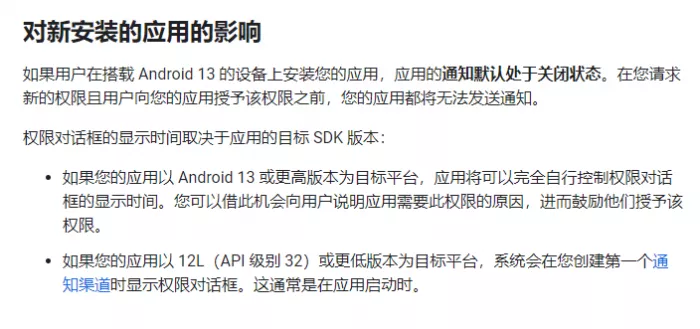
Unless you open it and click allow notification, it will be the same as before.
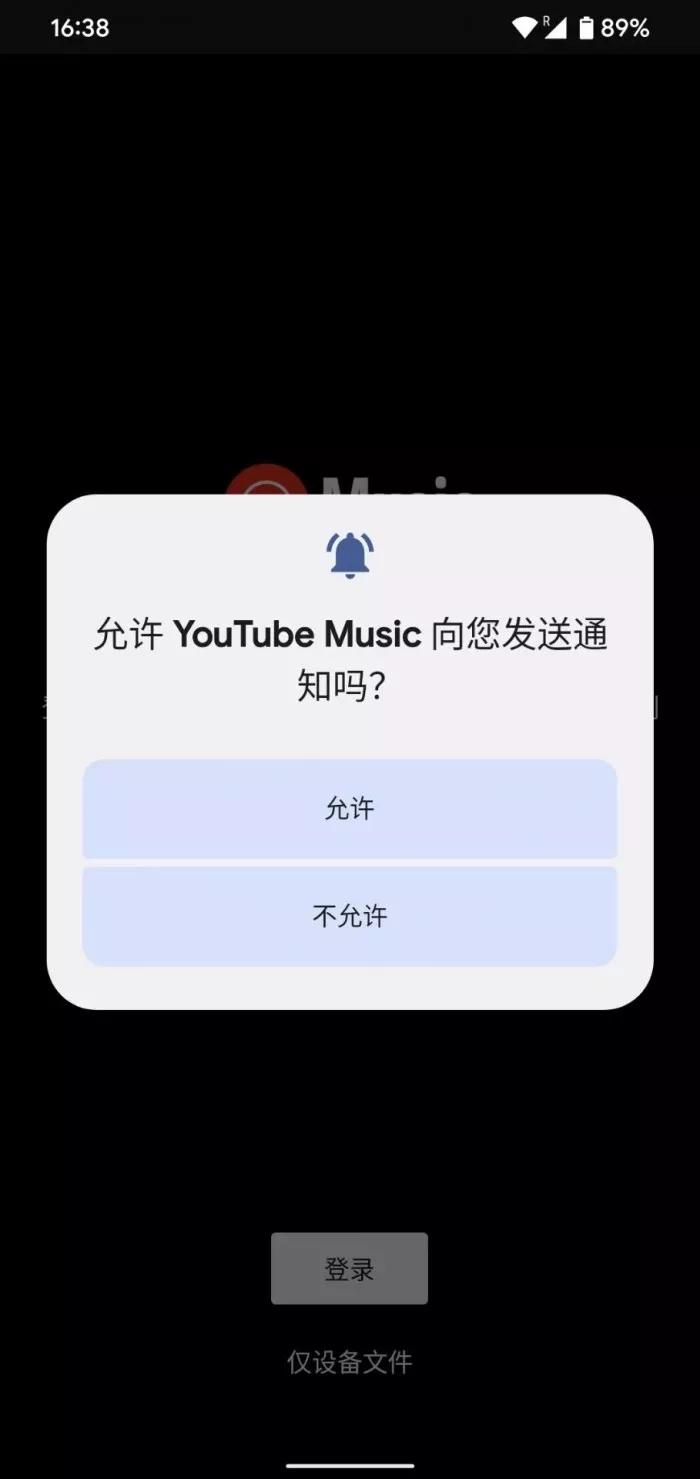
Whether you do evil or not, I will treat this wave as a black heart app and no longer trust you. By providing users with the right to allow app notifications, they can directly kill the heart of the software that is ready to make sneaky notifications. It's really a good job.
However, if these privacy protection measures mentioned above want to take effect, it is not enough to rely on Google to propose a new system. App developers are also required to conduct research and development according to the Android 13 development standard. When the app is put on the shelves in the software store, it should also be reviewed and checked according to the latest standards.
Google can only provide one standard at most. The real driving force for its implementation must be the tacit understanding between manufacturers and developers.
There are too many details, but they are too fragmented
Apart from these relatively large changes, tiramisu has also optimized some small details. For example, the battery system has been changed and the tare power management optimization system has been introduced.
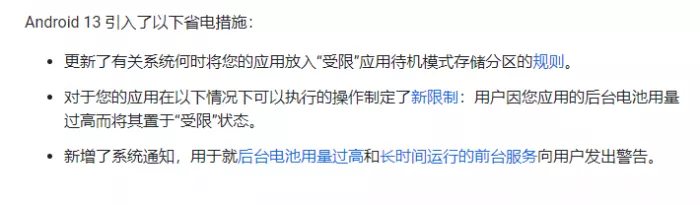
It can also support setting different languages for different apps, which is convenient for some multilingual workers.

The built-in support of Bluetooth Le audio improves the music endurance experience on everyone's devices. In terms of fonts and emoticons, the rendering support of colrv1 is added to make it look more beautiful. It's easy. It also adds a wavy line display function to the progress bar of the audio playback software. He also made an update of the folding screen. Tony tried it with his find n.
It can only be said that there are more bugs than IOS 16 and ipad OS 16 and MacOS Ventura add up.
Oh, my God, look at the app on the right
Let me kick his ass! ▼

The most interesting thing is that the Android 13 devices finally released will use the open source erofs developed by Huawei by default.

Yes, Google uses Huawei's file system. In the Linux kernel 5.4 at the bottom of Android, Huawei's erofs has been officially incorporated into the mainline. Of course, this system is only used in the read-only file partition of the kernel layer, which does not mean that Google has arranged the entire file system designed by Huawei.
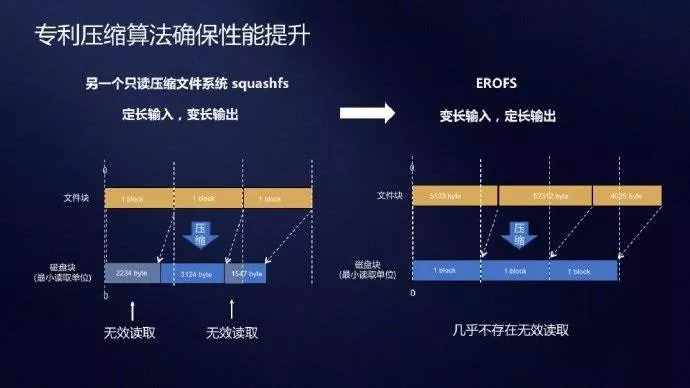
However, Huawei's contribution to AOSP is obvious to all. Maybe it will arrange some interesting functions for you in a few years?
The cake is baked, but you can't eat it yet
In Tony's opinion, this Android 13 update belongs to a very Android update: the updated boiled frog in warm water. As in the past decade, after Android 4.0, Google's annual updates are like minor repairs to the previous system, constantly improving security and privacy.
This year's tiramisu seems to have given us a lot of new functions, but when you really eat it, you will feel that it tastes like chicken ribs.

Moreover, compared with domestic manufacturers, we may have experienced many functions that Google rarely updates this time on domestic mobile phones.
For example, Xiaomi's privacy flare, or the deformation pool and interaction pool on orginos, have made many attempts in privacy and UI design.
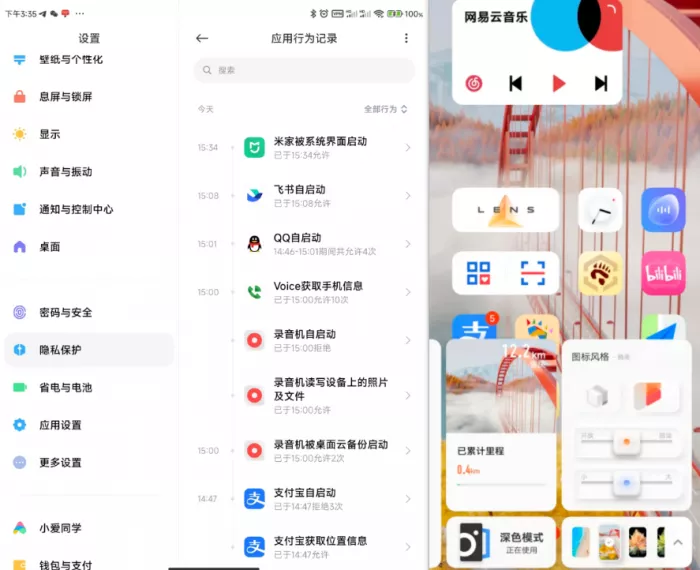
In terms of some localized experiences, we can say that we have got rid of the native Android for several streets. Google may not want to do too much competition in this area, but instead focus more development efforts on the updates at the lower level of the system. Moreover, it will be some time before Android 13 is officially released, and major new features may still be in the future.
However, no matter how many features have been updated in the android13, it is hard to say how many of our mobile phones use Android 12. In April this year, an uptodawn report mentioned that the market share of the latest Android 12 was only 2.6%, the lowest among Android versions in recent years.
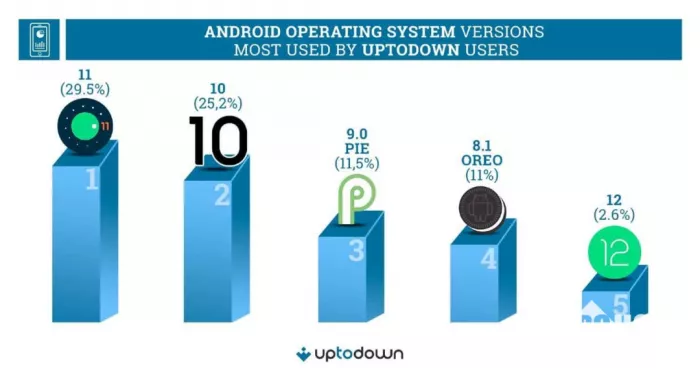
No matter how well the tiramisu is baked, if we don't update it and ignore it, we still can't eat it?