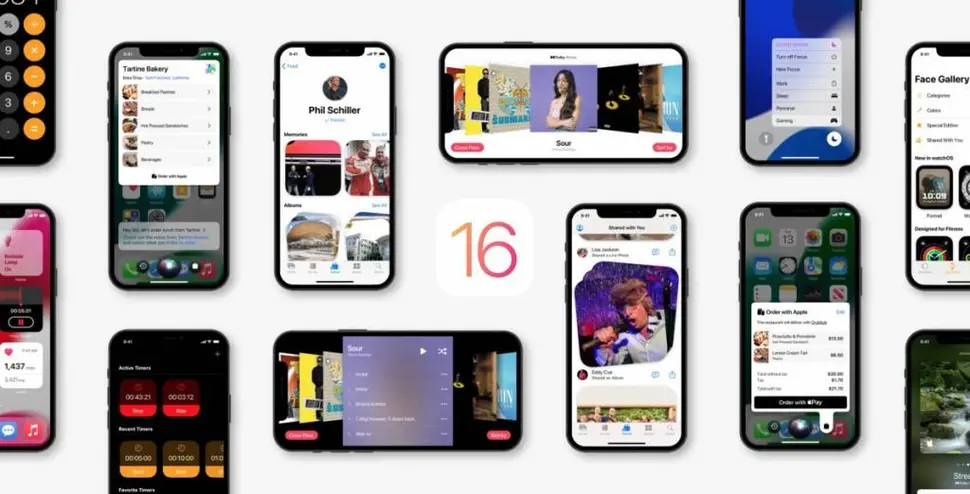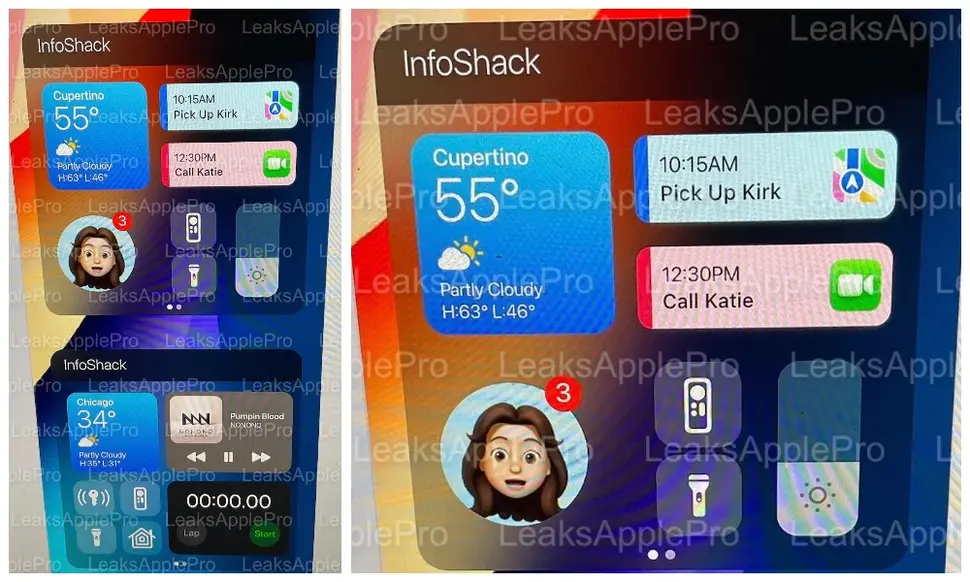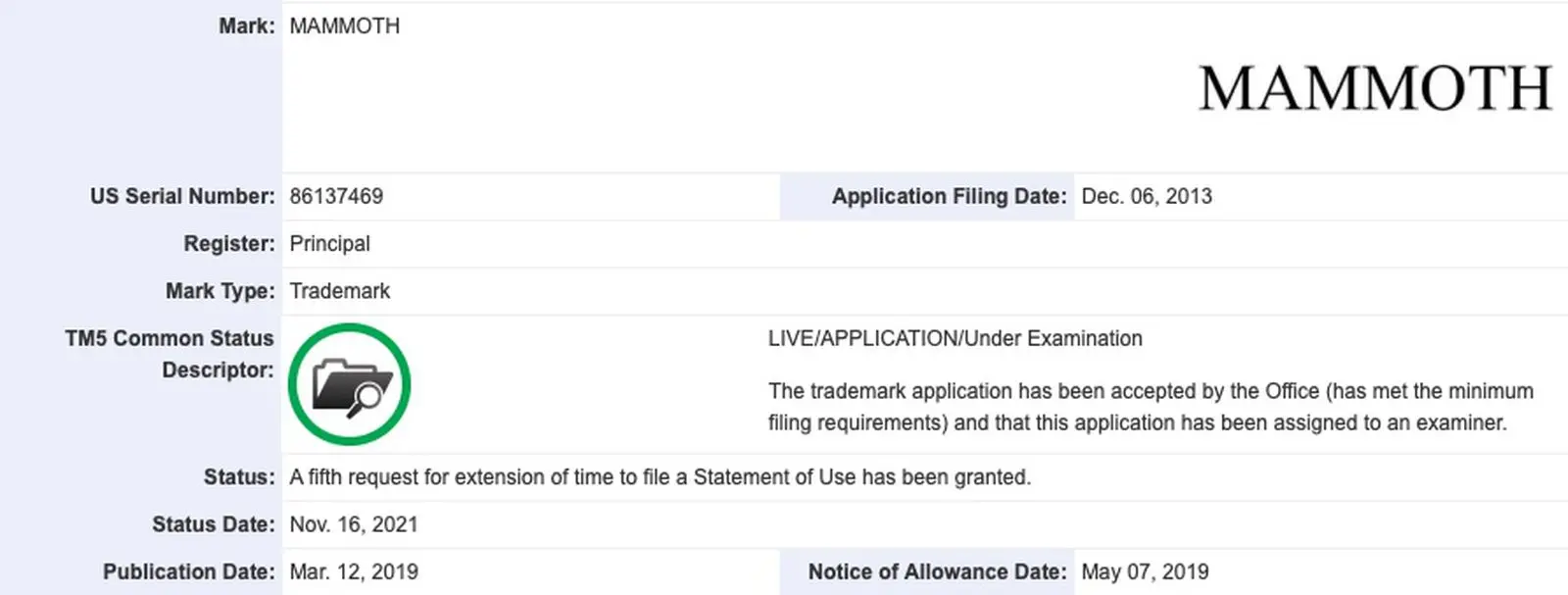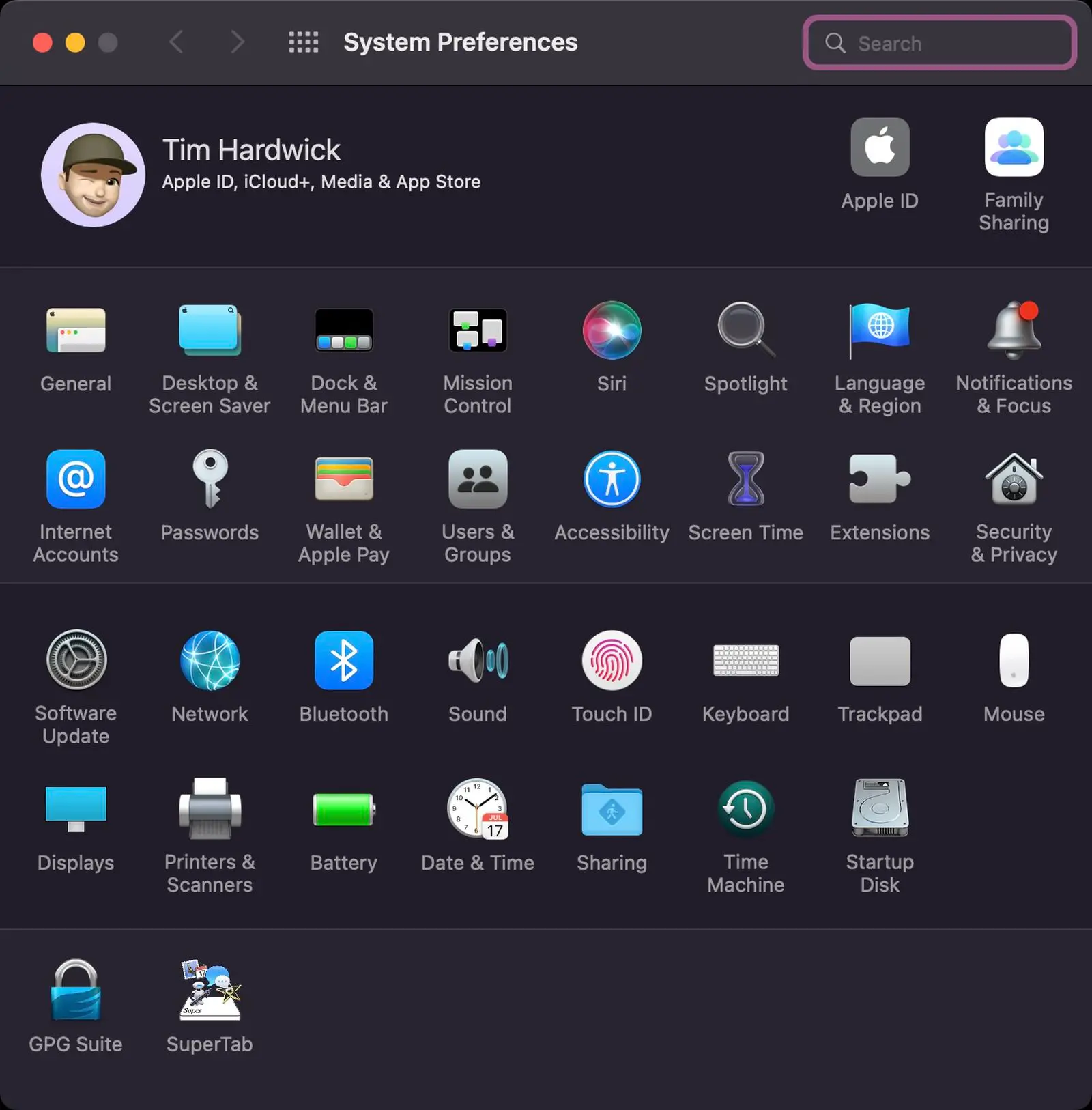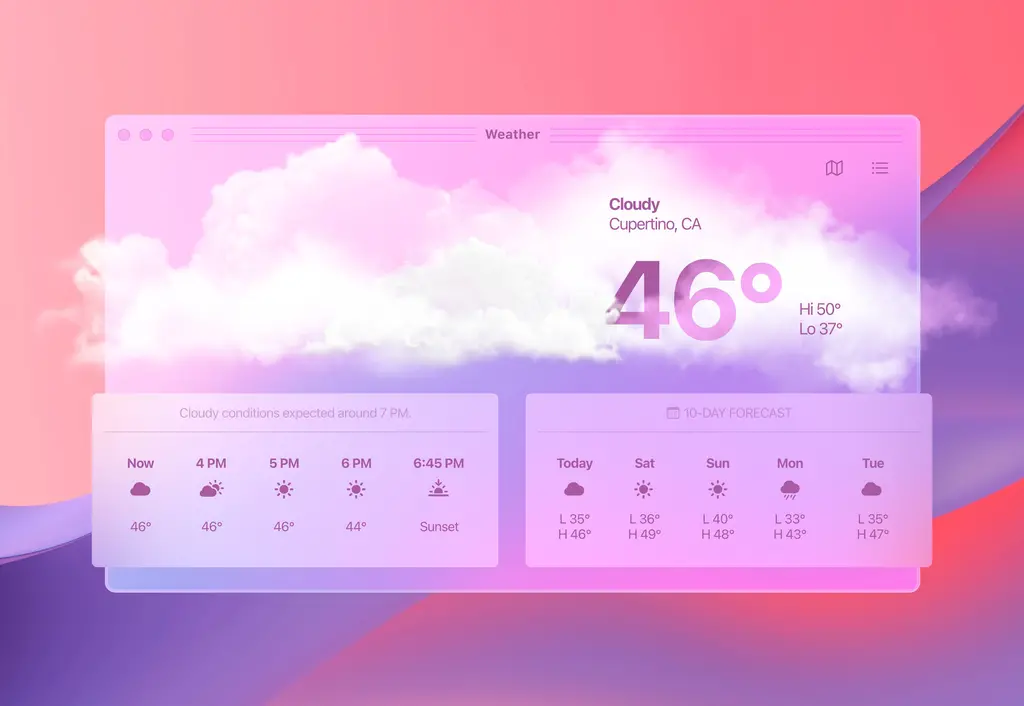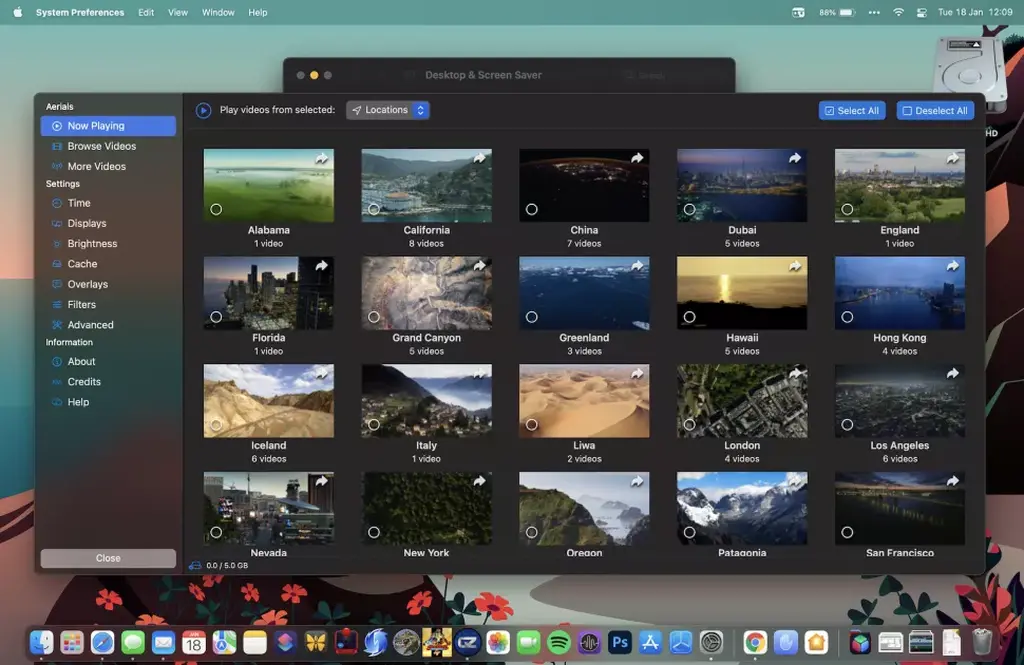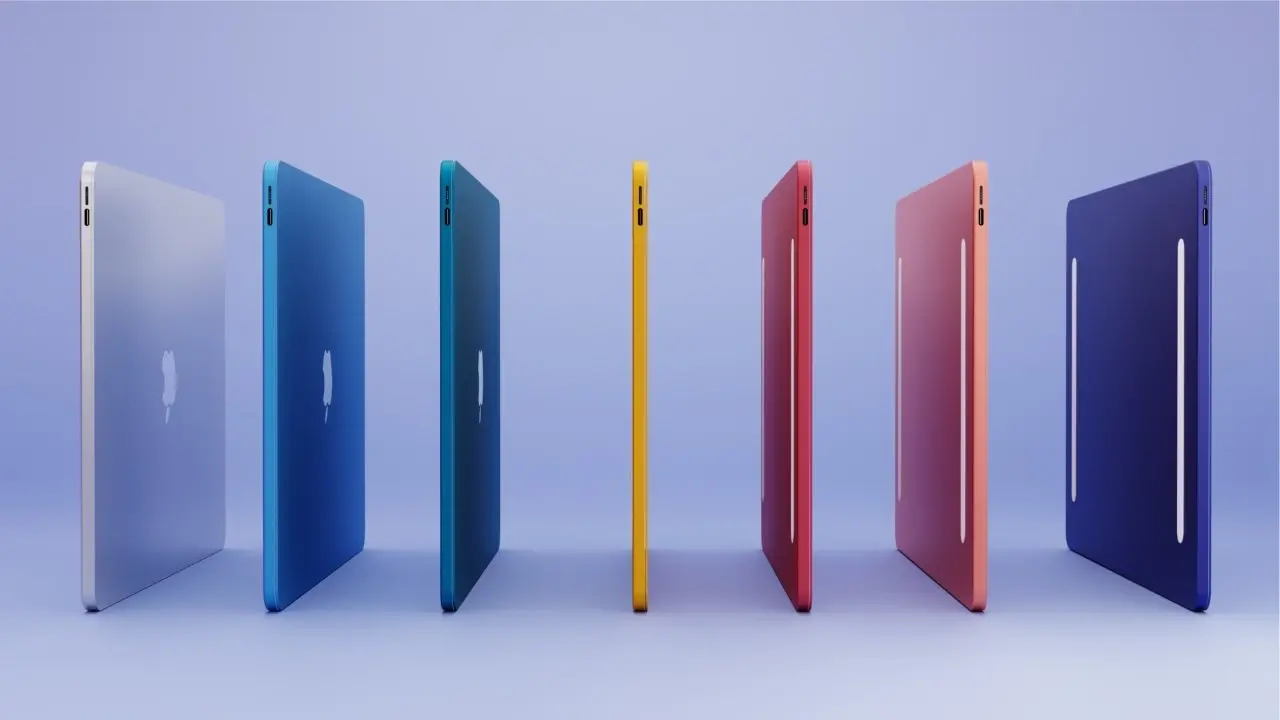The apple world Developers Conference (WWDC) 2022 opened at 1:00 a.m. Beijing time on Tuesday. The theme of this event is "in place on the code". In addition to the release of major systems and software ecosystems such as ios/ipados 16, apple is also expected to launch a small number of hardware products such as MacBook Air equipped with M2 chips.
iOS 16
It is reported that IOS 16 will greatly improve the interactive experience, including adjusting the notification center, introducing the highly anticipated information screen display and satellite communication, and improving health tracking. There may even be new actions in the ar/vr field.
● information screen display
This may be iphone The function that users most expect. Through the AOD screen display, users can view the time, weather or notification without lighting the screen, which will also improve the daily use experience for some users.
Ross young, a display analyst, broke the news that the promotion display used in the iPhone 14 Pro will be able to be reduced to the same 1Hz. Statistics show that although the current iPhone 13 Pro Series also supports 120Hz promotion refresh rate adjustment, it can only reach 10Hz at least.
The limit frame rate of 1Hz will minimize the power consumption of the screen, so that the AOD screen display function can be realized through simple lines and low brightness pictures.
- ● satellite communication**
According to various channels, Apple has reached cooperation with a number of low earth orbit satellite service providers and will support low earth orbit (LEO) satellite communication technology on ios16 devices.
With the support of this technology, when the iPhone is not within the coverage of 4g/5g network, it can also realize communication through low orbit satellites, including Internet access, telephone and other functions. However, satellite communication is mainly used to send SOS emergency information through satellite in case of major emergency in areas without network signal coverage.
- ● improve health tracking**
According to Bloomberg News Agency mark gurman, IOS 16 will bring a number of new functions to health applications, including "drug management" and "food tracking" functions. This function can use the mobile phone to record, track and manage drugs and food, which is very helpful for daily medication and weight loss.
- ● vehicle collision**
"Collision detection uses data from Apple Devices' built-in sensors, including accelerometers, to detect the occurrence of car accidents, for example, by measuring the sudden surge of gravity or" g "force at the time of impact," the report said. If a vehicle collision accident is found, iPhone can use this data to automatically call 911.
This sounds really helpful and reminds me of how Apple uses accelerometers to implement fall detection on Apple watch series 4 and newer products. Automatic collision detection would be very helpful and potentially life-saving.
- ● larger widgets**
Leaksappepro reported that IOS 16 will introduce a "big widget". The screenshot shown in the tweet also shows that the app widget is displayed in a larger square and rectangle.
● optimize notification experience
Gurman said that IOS 16 would significantly adjust the "Notification center", but he did not share the details of these changes. 9to5mac, a foreign technology media, found in the code of MacOS 12.4 beta that apple is planning to significantly adjust its focus mode.
Focus mode is a function launched by apple on ios/ipados 15 and MacOS Monterey, which can help users control the frequency and intensity of notification push, so that they can focus more on certain tasks and challenges.
In the upcoming IOS 16 and MacOS 13 systems, Apple will introduce more customization functions for the focus mode, which will not be compatible with IOS 15 and MacOS 12. A new string added in IOS 15.5 beta shows a warning message telling the user that the selected focus mode needs a software update to be enabled.
iPadOS 16
Ipados 16 is expected to be available in the second half of 2022. Considering that the current iPad pro and iPad air both use powerful M1 chips, ipados 16 may be the most important update to the iPad so far.
We haven't heard much about the new features of the ipados 16 yet. The latest grapevine news comes directly from Bloomberg reporter and apple expert Mark gurman. He claims that he heard from a trusted source (opened in the new label) that Apple plans to make the ipados more like a complete laptop operating system. According to gurman, this could mean a new way to resize windows and organize them on the screen to facilitate multitasking.
- ● new applications**
According to a report from idropnews (opened in the new tab), Xcode, logic pro and Final Cut Pro will be launched on the iPad. It should be noted that these applications are expected to run only on iPads equipped with M1 chips, i.e. iPad Pro 2021 and iPad air 2022.
Although we are not sure whether Apple will adopt this approach, the introduction of these long-standing required applications into ipados will be a popular measure to help creators improve their work efficiency with only one iPad.
- ● lock screen and main screen**
It is said that ipados 16 will have the same lock screen and main screen as IOS 16. Widgets can also be used on the lock screen.
● floating application window
The well-known informant Majin bu also said in his tweet that apple is developing an intelligent system called Apple mixer, which can be like MacOS and windows The floating application window is introduced like the desktop system.
By default, the app will open in full screen mode, but when the iPad is connected to the keyboard and touch pad, it will shrink. Although the source is not sure whether the ipados 16 will have this feature when it is released, they seem confident that it will be unique to the iPad equipped with M1 chip.
Developer Steve Troughton Smith also found evidence of this window function in WebKit, which is Apple's engine for making ios/ipados browsers for developers. This still doesn't prove that apple is actually preparing this feature for the ipados 16, but it does seem to be working hard.
- ● interactive widget**
A whistleblower named @leaksappepro (opened in the new tag) said on twitter that IOS 16 may introduce interactive widgets that allow you to interact with the shortcuts of widgets without entering the actual application. The leaker is talking about IOS 16, but we don't mind introducing interactive gadgets into ipados 16. It would also be nice to lock the widgets on the screen.
- ● smoother keyboard control experience**
Apple's smart keyboard makes the iPad pro and iPad air notebooks.
Ipados 16 can make the touch pad with smart control (especially its screen cursor) feel more intuitive, and the use experience is more inclined to notebook computers.
watchOS 9
At present, there is not much information about watchos 9, but according to the rumors about Apple watch series 8, Bloomberg News Agency mark gurman gave some expectations about watchos this year.
Here are his expectations for the next generation of Apple watch intelligent system:
- ● atrial fibrillation burden detection**
It can monitor the frequency of atrial fibrillation in a specific period of time.
● low power mode
The low power mode used with applications and functions expands the range of power reserve switching.
- ● satellite connection**
SMS messages and SOS alerts can be sent to emergency service agencies when they are far away from the mobile phone connection.
- ● new sleep tracking function**
● health adds female physiological health and drug tracking functions
- ● new exercise methods**
- ● improved and new Apple watch dial**
macOS 13
Every year before the opening of WWDC, many MAC fans have a question: what is the name of the next generation MacOS system. This law can be traced back to the Mac OS X system. At that time, Apple was named after a variety of large cats. On the OS X maverick launched in 2013, apple began to choose the names of California.
Early after OS X Mavericks' debut, we found that there were more than 20 trademark applications with the theme of California submitted by different limited liability companies. These companies can be identified as shell companies created by apple to hide their identity.
Over time, some of these trademarks, such as Yosemite, Sierra, Mojave and Monterey, were indeed used by apple for its major Mac operating system updates, while trademark applications for other names, such as Rincon, Redwood, Pacific and skyline, were almost abandoned.
Foreign scientific and technological media speculate that it should be called mammoth. Mammoth can be associated with Mammoth Lake or Mammoth Mountain, which is a popular skiing and hiking area in the Sierra Nevada. The trademark application for this name was approved in March, 2019. Since then, its application for extension of service life has been approved five times, the most recent time in November, 2021. MacOS 13 may be MacOS mammoth.
● widget moves freely
Widgets first appeared in IOS 14 in 2020 and gradually migrated to ipados. Users can move anywhere on the home page according to their needs, but they are still locked in one column in the MacOS system.
MacOS 13 should allow you to move gadgets anywhere on the screen. Some people forget that the first appearance of widgets on MacOS dates back to the dashboard in Mac OS X 10.4 tiger in 2004. As a way to manage widgets in an application, it will cover your screen.
It would be attractive to bring the dashboard back to MacOS 13, or to be able to place gadgets anywhere on the desktop. This will help beautify your monitor and eliminate the need to check them in the columns.
- ● system preference**
Bloomberg reporter mark gurman claims that MacOS 13 will be equipped with a comprehensive system preference to make it more consistent with the setting applications on iPhone and iPad, including personal settings organized by application.
Gurman also believes that we will see the redesign of other default applications, which makes it possible to update emails, memos, reminders, podcasts, Safari, messages, music, etc.
- ● weather applications**
Last year, the weather app underwent a huge redesign in IOS 15, mainly thanks to Apple's acquisition of the weather app dark sky. Although the application has not yet been transferred to ipados, the next logical step will be to MacOS.
Easy access to weather forecasts, coupled with precipitation and storm notifications, may be useful for many Mac users -- especially if gadgets can be displayed on the desktop instead of the column they are currently locked in.
● App Library
Although launchpad and finder provide you with a convenient overview of installed applications and let you add them to folders, they are your only views. This can be tricky if you have hundreds of applications, especially if the launchpad's full screen view can get in the way of anything you're dealing with.
The app library on Mac can easily classify your applications and change some folders according to the time of day or your location, just as it does in IOS. This is more useful for Mac users because it seems too much to have a full screen view on an iMac or external display.
● time machine and icloud backups
The time machine is a feature that has been phased out in recent years, no matter how useful it has proved in the past. It takes multiple snapshots of your MacOS machine in one day. If you lose a file, you can "go back" and restore it.
Backing up iPad or iPhone through icloud is the second option, which allows you to save photos, information, lock screen wallpaper, etc. to your icloud account. If you need to reset the device, you can also restore these backups to the device.
MacOS has no such function; There is only the option to back up to an external hard disk or directly on the Mac. If your Mac refuses to start, it may lose its meaning. Tying icloud backup with time machine is an easy victory for Mac users because it is both safe and familiar.
- ● tvos screensaver for Mac**
Many excellent screensavers of tvos are expected to be introduced into MacOS 13. Although third-party applications, such as aerial, can already do this for Mac users, for those who only want to use screen savers in their system preferences, it would be very good for MacOS 13 to have a native option without downloading an additional application.
Hardware update: MacBook Air
- appearance design**
Since its launch in 2008, macbook The air has always maintained the same overall aesthetic, but this may change with the M2 model. And redesigned 24 inch imac Similarly, the new MacBook Air is expected to feature a thinner, lighter chassis and a bright color scheme. The rendering produced by Appleinsider shows a gray white border, a notched display, and a white keyboard.
The conical shell design has always been an iconic part of the MacBook Air, but its thinness is an illusion due to the convex slope that accommodates its internal components. Now, Apple may be able to fit everything into a shell wide enough to accommodate the thunderbolt 4 port.
The aluminum chassis may have a more rounded shape designed by the 14 inch MacBook Pro, but offers a wider range of colors. Apple Likely to mimic the colors of the 24 inch iMac, including blue, green, pink, silver, yellow, orange, and purple.
The leaker Jon Prosser had previously shared renderings based on images of disassembled parts given to him. These renderings show a chassis without a conical shell, which may be to ensure space for internal components in a thinner design.
- performance**
Thanks to improved i/o, the M2 reportedly allows the MacBook Air to have two thunderbolt 4 ports and a MagSafe connector for charging. Although not yet proven, we expect this laptop to be able to drive multiple external monitors.
It is said that M2 has better performance than M1, but not M1 pro or M1 max. It may include more technologies, such as media engine and faster neural engine.
- offering date**
Mark gurman said that this version has been postponed to the third or fourth quarter of 2022 and may be announced on WWDC in June.