The stable version of Chrome OS 101 was officially released today. Since the update cycle of chrome and Chrome OS is shortened to 4 weeks, the changes brought by the new version are not very big. Among them, the most noteworthy are the new black startup screen and the long-awaited new left aligned starter.

After upgrading to Chrome OS 101 and restarting, welcome to your boot screen without dazzling white background and color chrome logo. Instead, Google finally changed to a black background with an inconspicuous white chrome symbol and the words "Chrome OS" (note not Chrome OS). Google is taking it seriously. It has been reshaping its brand for some time, and the boot screen is the most prominent place with the new words printed on it.
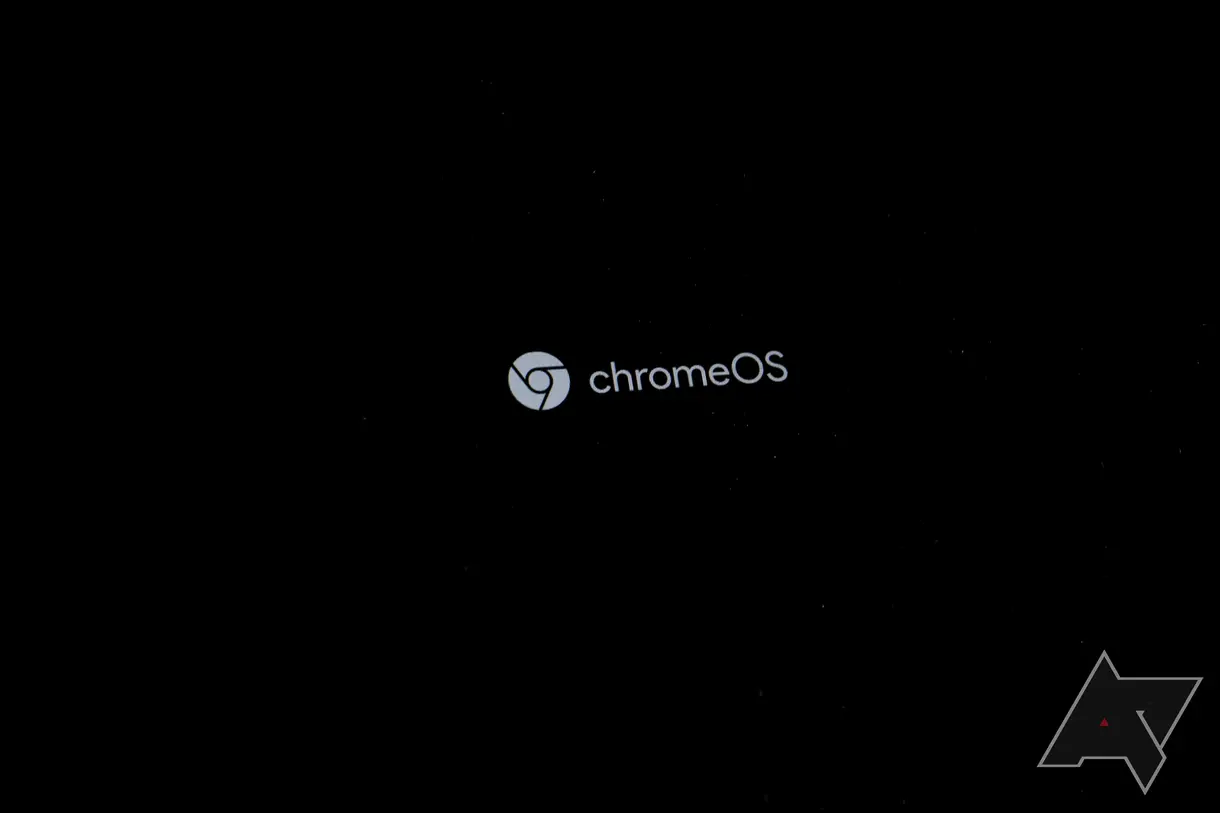
Another noteworthy change in Chrome OS 101 is the left aligned launcher. This new launcher should actually be widely launched in Chrome OS 100, but it has not been enabled by default for too many people, or even not at all. 9to5google points out that this situation is now changing. For many people, it can be used out of the box.
Compared with the old elongated center launcher, it is easier to navigate with the touch pad or mouse, and the icons are arranged closer together. It also provides the option to categorize applications by name, an organizational feature that was sorely lacking in older versions. If you like, you can even let Chrome OS classify the launcher according to the color of the application icon.
If the new launcher is not activated from the beginning for you, you can manually enable it through the chrome: flags #productivity launcher flag (the entry is called "productivity experience: app Launcher").
In its update notes, Google details some further enhancements. Chrome OS now supports web-based recovery, which means that if things get completely out of control, you don't need an external device or USB flash drive to push a new copy of Chrome OS on the device. This will apply to "most new Chrome OS devices launched after April 20, 2022", so if you have an old chromebook, don't hold your breath.