On June 15, DJI announced two third generation RS camera handheld stabilizers, which are the upgrades to the RS2 and RSC2.
One is called the DJI RS3 and the other is called the RS3 Pro.
Faced with the new generation naming, it was assumed that DJI wanted to eliminate the DJI RSC series, which was positioned more towards non-professional video shooters, while introducing a Pro version with more technical input and higher specifications to enhance the professional attributes of the DJI RS series, while also satisfying the demand of RS2 users who wanted to "get stronger with kryptonite".
It's just that DJI's positioning of the RS3 and RS3 Pro upgrades will be a bit different from the idea. The RS3 Pro in their definition is an upgrade to the RS2 and the RS3 is an upgrade to the RSC2, with little change in positioning and definition between the two generations.

As a heavy user of DJI RSC2, my colleague in the video team also did a detailed comparison and experience with RS3 after getting it.
The DJI RS3 is actually closer to the RS2 in terms of experience and is more of a redesign of a machine for lower segment users based on the standards of the DJI RS2 combined with next generation technology.

We prefer to think of it as the 'DJI RS2S' rather than the upgraded DJI RSC2.
Standing on the shoulders of RS2 update
The stabilizers from the same family won't differ much in appearance, but DJI has added a new red line logo to the new generation of the body with the DJI RS3 logo on the red line, so it's not hard to tell the difference.

The differences in appearance between the RS3 and RSC2 are mainly in the overall construction, the screen for controls, and details such as the keys and shaft locks.

The DJI RS3 abandons the folding structure used by the RSC2 in favor of the battery removable structure used by the RS2.
Although the battery needs to be removed for storage, which is a bit more complicated than the RSC2, which folds up. However, the disassembled RS3 requires less storage space than the folded RSC2. Originally, the RSC2 was the size of an A4 paper when folded, while the RS3 is made a little smaller.
The DJI RS3 is also a little easier to use with battery removal support.
In the past, when the stabilizer ran out of power, you had to wait for it to finish charging before you could continue shooting, or you had to connect a mobile power source through the USB-C port while shooting, or you could use an external V-port battery through the expansion unit on the stabilizer to achieve longer continuous shooting. But then, the shooting combination will become heavier and the alignment will become more complicated and less controllable.

Now that the RS3 can just swap batteries, buying an extra battery or two will enable a similar effect. If you weren't used to having an external V-port battery before, this would really make it a lot more convenient than having to have an external rechargeable model.
The DJI RS3 has a 3000mAh battery that supports 18W fast charging, the same specifications as the DJI RSC2, which is a "removable version" of the DJI RSC2 and does not have the 24W fast charging used on the RS2.
One other thing to note is that the batteries used on the RS3 and RS3 Pro and RS2 are not the same and cannot be used interchangeably.
The second update point after the inclusion of the disassembled structure is the screen.

▲ Left: RSC2 Right: RS3
The DJI RS3 leaves the black and white 1-inch screen of the RSC2 in favor of a 1.8-inch color touchscreen. The mode of operation is similar to that of the RS2, but the RS3's 1.8-inch screen is a bit larger than the RS2's 1.4-inch.
But in any case, the direct-contact mode will be more intuitive than requiring a combination of both the small screen and the control wheel to operate, and will also allow for quick switching when holding the stabilizer, reducing scrolling on menu settings and improving efficiency.

When looking at the screen differences you can also see that the RS3 doesn't have the exact same key setup as the RSC2. The mode button and the record button are just the opposite of each other, so older users upgrading from the previous generation will need to get used to them.

A mode toggle switch has been added next to the RS3 to quickly switch between the three modes of FPV First Person Primary Vision, PF Left and Right Follow mode, and PTF Pitch and Heading Follow mode, reducing the hassle of entering menu settings.

Otherwise, the RS3 is much the same as the RSC2, with the large scroll wheel and trigger button still on the front of the handheld grip for quick homing and switching between modes like self-timer.
▲ RSC2 Interface

▲ RS3 Interface
The RS3 offers the same three USB-C ports as the RSC2, and DJI has labeled all three ports with their specific purpose. The difference is that the RSC2 is placed under the quick release plate, while the RS3 is placed in a vertical position next to the spindle.

In addition, the RS3 also includes a Bluetooth module this time. You can connect to the camera wirelessly while shooting, and once connected you can use the buttons on the stabilizer directly for half-press focus and recording control, and the remote recording is similar to the wireless control of major brands of grips (such as the Sony GP-VPT2BT).
This reduces wire connection and organization time, and also avoids embarrassment if you forget to bring a wire.

The RS3's new plate is basically the same combination design as the RS2, with the base plate being a long plate similar to a regular video head, and a square plate retained on top.

There are also openings made next to where the square quick release plate is placed to hold the follow focuser.

The RS3 incorporates a fine adjustment knob where the long plate is mounted and a scale on the quick release plate to enhance leveling efficiency.


▲ RS3, hanging on the head: α7S3+SEL1635GM
The front of the quick release plate has a structure to support the lens, which the user can use to keep the lens balanced when using a longer lens and avoid drooping heads.
It's just that this support structure occasionally pushes against the focus or zoom ring of the lens, which makes it that much more inconvenient to use the focus followers to follow the focus.

▲ Conventional Video Head Quick Release Plate
Another thing is that, like the RSC2, the RS3 is still not compatible with all video gimbal specs. Those who want to switch from gimbal to stabilizer quickly will have to wait for a few more generations.

The RS3 still retains the shaft lock design on the body, unlike the RSC2 where the new generation incorporates a motorized shaft lock structure that automatically locks back into place when the stabilizer is turned off and the motor is asleep.

This makes it easy for the photographer to quickly lock on to transitions, and also prevents the stabilizer from randomly swinging and bumping against the environment when the location shifts, to protect the equipment.

In terms of accessories, the DJI RS3 is still available in both standalone and kit options at launch. The kit version comes with a travel case, a carrying handle to convert to handheld mode, a follow focus motor module and a USB-C cable for connectivity.
Stronger? No, it works better.
Let's talk about weight first, the weight bearing and dead weight of the DJI RS3, DJI RSC2 and DJI RS2 are.
- DJI RS3 weighs 1.3kg and has a load capacity of 3kg
- DJI RSC2 weighs 1.2kg and has a load capacity of 3kg
- DJI RS2 weighs 1.3kg and has a load capacity of 4.5kg
As you can see here, the DJI RS3 has the same 3kg load capacity as the RSC2, which is a little lower than both the DJI RS2 and DJI RS3 Pro. Based on the difference in positioning, this is still reasonable.

Considering the fact that the α7S III is the main focus of daily video group shooting and the lenses used are SEL1635GM, SEL2470GM and SEL90M28G, the RSC2 and RS3 are more than enough to carry the weight without external monitors and other accessories.
As for its weight, the DJI RS3 is about 100g heavier than the RSC2. While the numbers don't look impressive, the new design is better balanced and the DJI RS3 feels a little lighter to hold than the RSC2.
While this is intuitive, I also gave it a try to a few colleagues around me during my experience and they all came to the same conclusion, that it was indeed quite amazing. If you want to experience the difference inside, then both lift both stabilizers with your usual hand and you should be able to feel the improvement in the RS3.

The part that improves the grip and handheld comfort is also reflected in the form switching.

As mentioned above, the DJI RS3 has abandoned the folding design of the RSC2 and requires an additional handheld handle if you want to switch to handheld mode. Based on this, I need to add the grip to complicate the shooting, and it would be easier to switch modes directly through the folding structure of the RSC2.
In fact, just the opposite of what I thought.

▲ RSC2 Vertical Shooting Mode

▲ RSC2 Handheld Mode
Given that the RSC2's folding joints need to have enough grip to support the camera lens and stabilizer structure, and to protect the thick spaghetti rows that fit snugly on the joints, the joints will be made very, very, very tight and will require a very strong effort to break each time.

▲ RS3 Vertical Shooting Mode
In contrast, the RS3's handheld grip adds little weight, so it doesn't feel too bad when you're holding it every day, and you can remove it when you're done shooting. If you need to switch back and forth between handheld and normal modes in a shooting situation, the RS3 is a more convenient choice.

Also, Big Jay, a video crew videographer who has experienced the DJI RS3, said.
When I shoot, I can hold it with both hands, whether handheld or vertical, and holding it with both hands greatly reduces the burden on my arms. For a long recording session like an event, which can take 4-5 hours, a grip that distributes weight reasonably between my hands is very important, so I will use it as a hanging accessory.
As for the folding structure of the RSC2, I don't miss it anymore.
The RS3 also supports the one-touch vertical shooting mode function found on the RSC2, and the vertical shooting grip for handheld mode enables a front and rear dual-handed mode, which delays fatigue refreshes when held.
However, when the grip is mounted on the right side, the mode toggle switch will be blocked, making it a little difficult to switch when shooting. So it is officially recommended to mount it on the left side.

▲ RS3 Portable mode
But if your habit is to mount it on the right side that's actually fine, just adjust the mode before you shoot. After all, there's not much need to switch modes quickly when shooting with a two-handed grip.
In addition to the handheld feel, some design details on the RS3 are optimizing the shooting control experience.

Such as the addition of an axis lock to protect the equipment and facilitate quick turnaround, a mode switch to facilitate the videographer to quickly switch between the three commonly used modes, and the inclusion of a gear and knob structure on the quick release plate to facilitate quick leveling ...... These designs are all optimized for the RS3's use of presence.
Of course, the DJI RS3 has a lot of room for improvement if DJI wants to be 100% good.
Such as upgrading the compatibility of the long quick release plate so that it is fully compatible with the quick release plate used on the video head. Modify the support bracket on the quick release plate so that it has front and rear adjustment to handle different lenses with focus zoom rings.

The gear knob design on the quick release plate can also be added to other areas where it needs to be moved for leveling, especially on this cross roller that carries the most weight, and it needs to incorporate the knob fine adjustment structure.

Now, every time you level the RS3, you have to lift the whole camera with one hand and then carefully position it with the other. It's like trying to lift one side of your couch with one hand and then reaching underneath with the other to feel for the charging head that you accidentally rolled in, it's quite a lot of work.

If all of this is tweaked, then the DJI RS3 will really be able to satisfy people across the board. But for a quasi-pro and pro device that is updated every 1-2 years, this optimization progress point results in a satisfying result.
So it does seem that the DJI RS3 has gotten better.
But, has it gotten stronger?

In terms of stability, the DJI RS3 hasn't changed much compared to the DJI RSC2. It still offers Normal Stabilization and Super Stabilization modes.

▲ RS3 General Stability

RS3 Super Stabilizer
Probably due to the rainy and slippery roads and the limitations of the initial firmware version, we didn't test the DJI RS3's stabilization at full running speed, and the fear of wet and slippery conditions on a rainy day would have caused more fluctuations up and down while we were running, which wouldn't be so fair to the DJI RS3 without Z-axis stabilization.

However, in the subsequent actual shooting, the DJI RS3's stabilization performance is quite good, whether it is normal or super stabilization can reflect a good stability. The DJI RS3 is not significantly different from the DJI RSC2 and DJI RS2, but this stabilization effect is enough.

In fact, the enhanced part of DJI RS3 is not in the stability, but in the 'Smart Follow' function.
After we installed the Ronin map sensor (previously the Hawkeye map sensor module), we turned on the Smart Follow function on the DJI RS3 via the official app. We found that the DJI RS3's Smart Follow feature is much more stable than its predecessor.
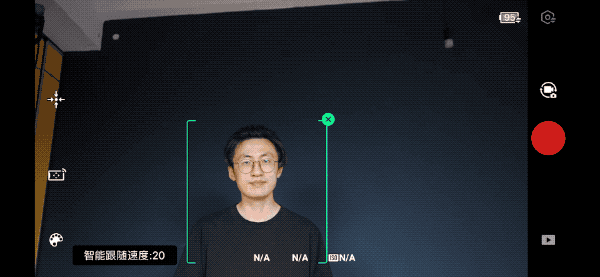
▲ RS3 Smart Follow
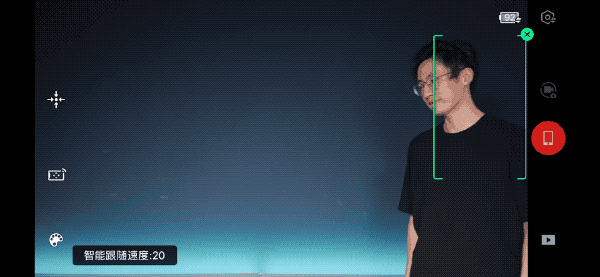
▲ RSC2 Smart Follow
The DJI RS3 is able to lock onto the subject and follow it instantly, even if the framed subject comes in quickly after the outgoing frame. Compared to the RSC2, which occasionally fails to lock after the subject is out of frame, the RS3 is much more stable.
Faced with this drastic upgrade, Big Jay, who is familiar with the NBA, then popped in during testing to mention
After watching the comparison with RSC2, this feature is a total difference in performance. It's like Morant who averaged 19 points per game last season and then suddenly exploded into 27 points per game this season, so much improvement.
Finally, let's mention the range.
The official figure for the DJI RS3 is a 3000mAh battery that can standby for about 12 hours, the same standby time as the DJI RS2 and a bit less than the 14 hours of the DJI RSC2. But considering the changes to the DJI RS3 in terms of experience and features, along with the embedded Bluetooth functionality and larger touchscreen, the 2 hour standby life difference is actually negligible.

In practice, the shorter standby time of two hours is not much of a problem, mainly because the battery life of the RSC2 is already quite sufficient. Based on past experience, the RSC2 will only consume about 50% of its power for about 4 hours of activity shooting a day.
Then again, the RS3 has only been charged once at the beginning of roughly a week of shooting experience, and it hasn't run out yet either. This is more in line with the low to medium use scenarios in my day to day shooting work, so the range is not something I would worry about.
Is it RS3 or "RS2S"? It doesn't really matter.
Going back to the beginning question, how should we define the DJI RS3 as a stabilizer.

If you only look at the exterior and parameters, and just look at the design changes on the product detail page, it might seem like the DJI RS3 has more of the qualities of the RS2, a modified and refined version of the DJI RS2 that stands on top of it.
This, too, is a superficial definition of the DJI RS3 that I and videographer Big Jay first gave: the
DJI RS3, which should really be called DJI RS2S.
However, after actual use, we found that the DJI RS3 actually retains the attributes of the RSC2. The features that were previously "devolved" from RS2 to RS3 are also able to meet the criteria for upgrading, and the improvements in control comfort and overall experience are able to meet the needs of the next generation of products.

More importantly, the DJI RS3 remains in the entry position in the DJI RS system, with the RS accessories and technical support developed over the years, and with a performance and performance that is closest to that of its own professional models, it welcomes users who want to get started with the stance of "the most cost-effective stabilizer in the DJI RS system".
This is the mission of the DJI RSC series, and it's what the DJI RS3 does most competently.
So, there's really no need for it to define this product. Whether it's called the DJI RS2S or the DJI RS3, as long as you want to get into the DJI RS as a stabilizer ecosystem, then the DJI RS3 is still the best value for money option out there.