In the just concluded I / O 2022 opening keynote speech, Google finally announced Android 13 beta 2 With the launch of the new version, Google hopes to improve the overall quality and performance of the platform, while deepening the most important areas for users. You will get features such as privacy, security, personalization and large screen devices
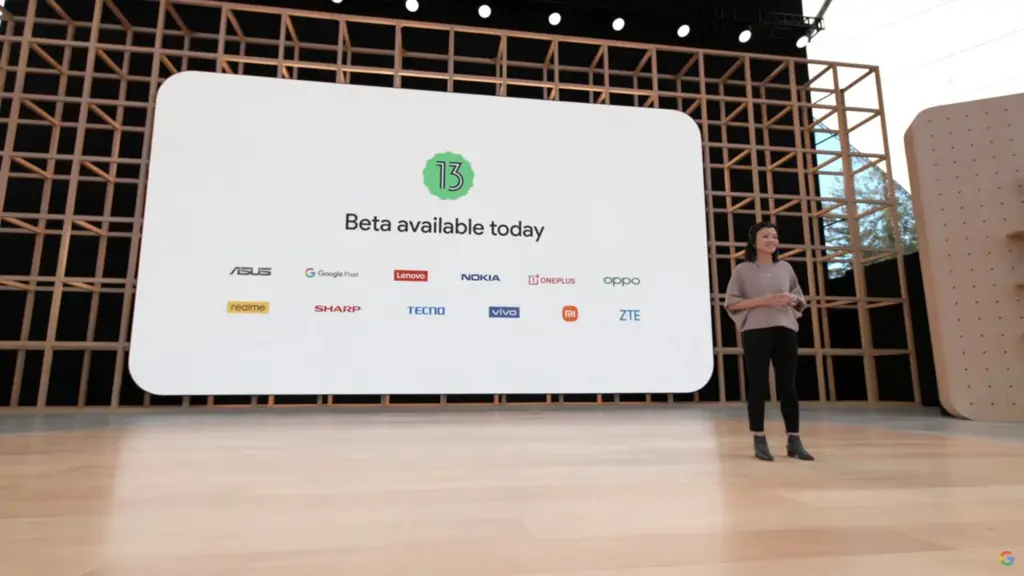
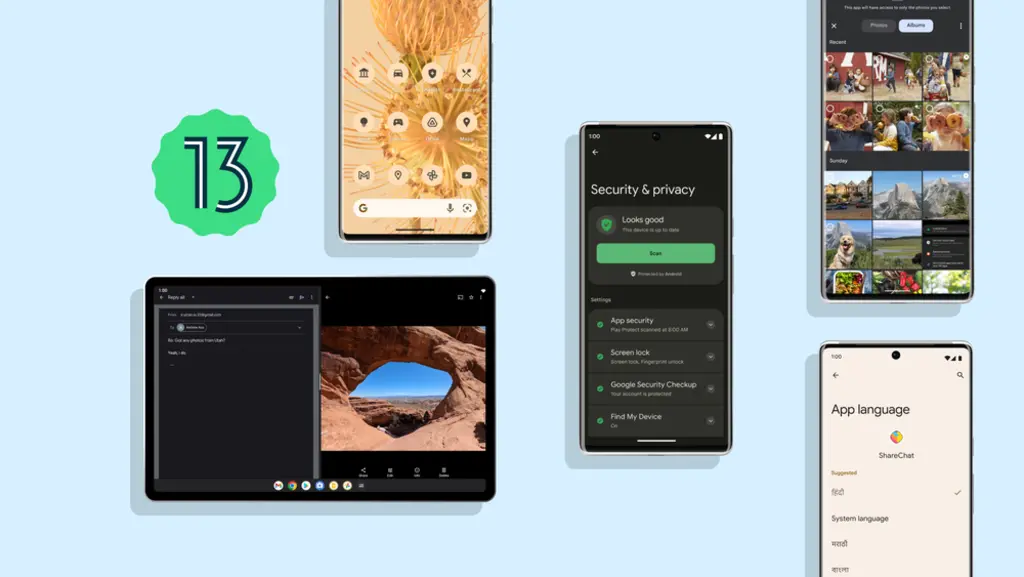
● more comprehensive control of your personal data
In Android 13, Google decided to bring better control over the personal information you can share and more detailed control over the files your application can access. Instead of allowing access to all files, you can now decide which categories or file types you want your phone to access. This is definitely a feature that most people will like, especially those who pay attention to their privacy.
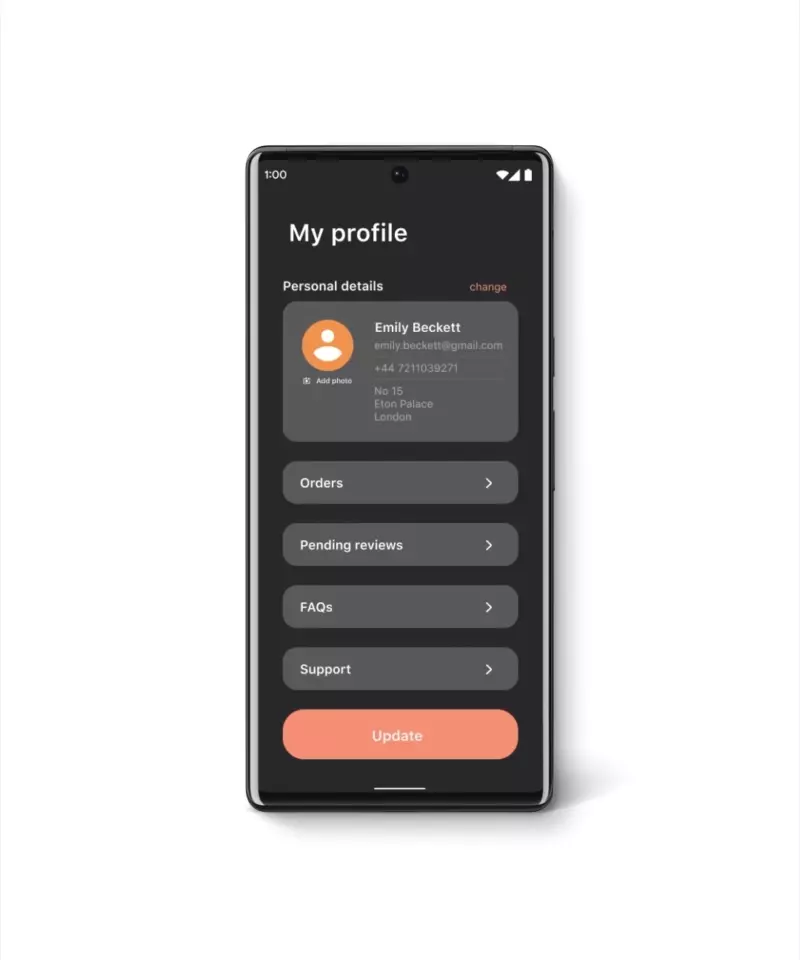
In addition, they will think more carefully about how to get in touch with Android applications. While app notifications will always be useful, you will now have more control over how you want to be notified. This means that in the new Android system, the application must get your permission before sending you a notification.
Later this year, Google will introduce a unified security and privacy settings page in Android 13, which will include the data privacy and security of all devices.
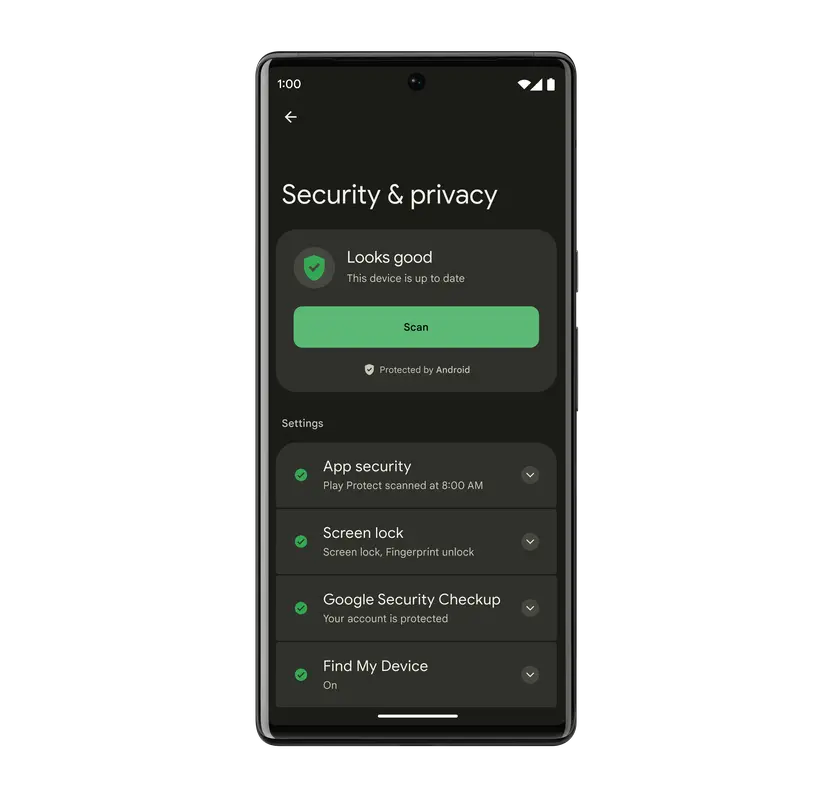
● richer theme customization options
In Android 13 system, you will be able to customize the color of your theme more. Once you select a color variant, you will see that this variant is applied to the entire operating system and will highlight the wallpaper and style.

Not only that, Android 13 also extends the color theme of your app icon beyond Google Apps. Starting with Google pixel devices, users will be able to turn on the "theme icon" switch in your settings, so that you can match all supported applications with the color of your phone.

● others
With the launch of Android 13, Google has also brought a new media control, which can customize its appearance according to the music you are listening to, featuring the works of art of the album.
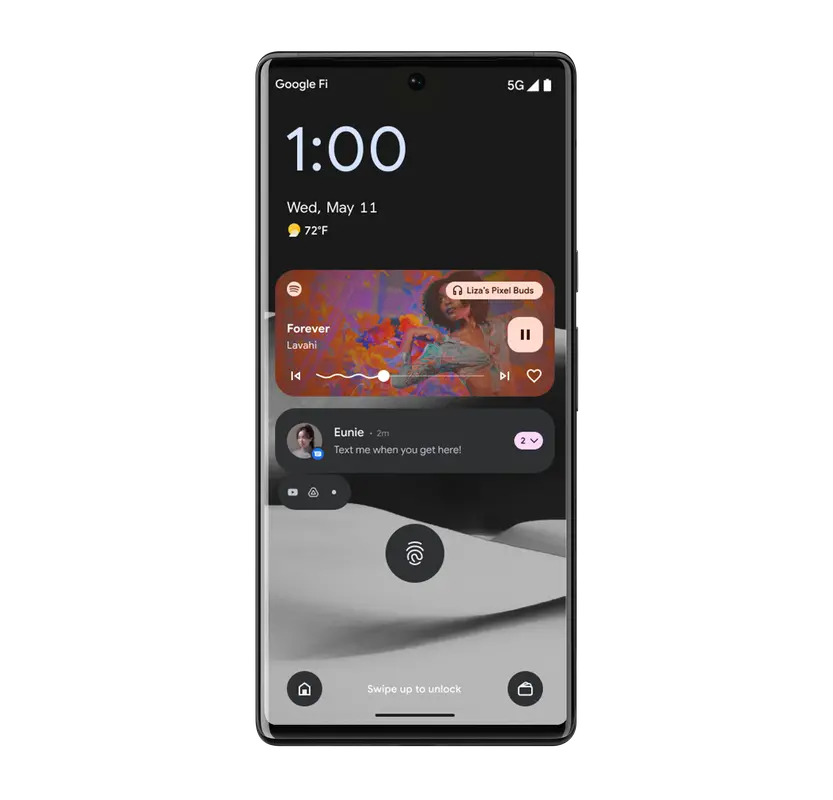
Google also brings an option that allows you to set an application based language, which means that if you want your SMS application to use English and other applications to use some other languages, you will be able to do it easily.
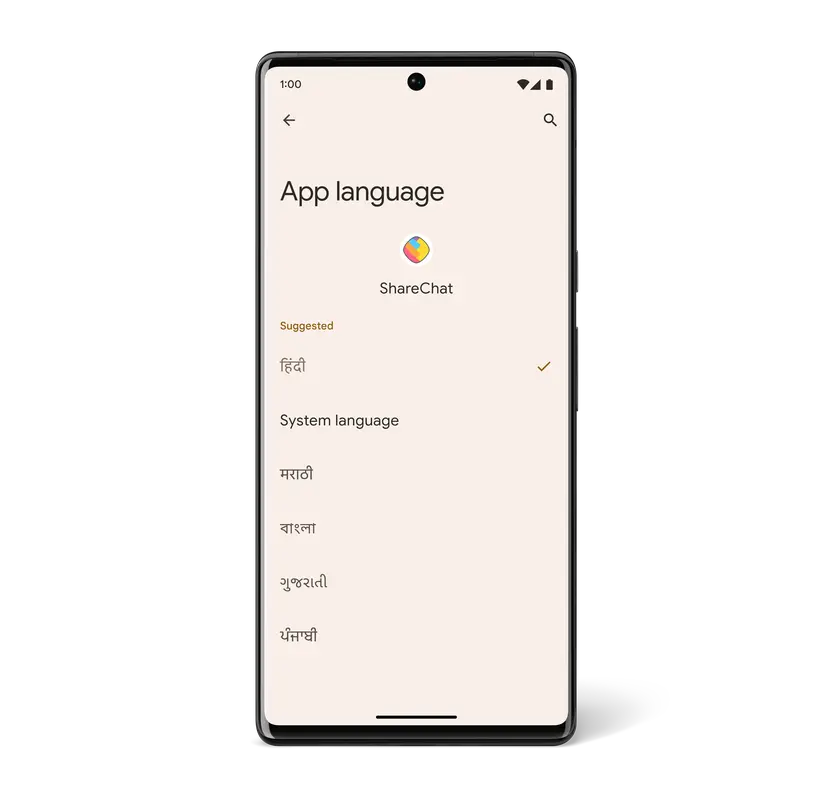
Google is also bringing more and more updates to tablets and large screens to give you a better overall experience on tablets. This means that tablets will also get better application support and zoom functions.
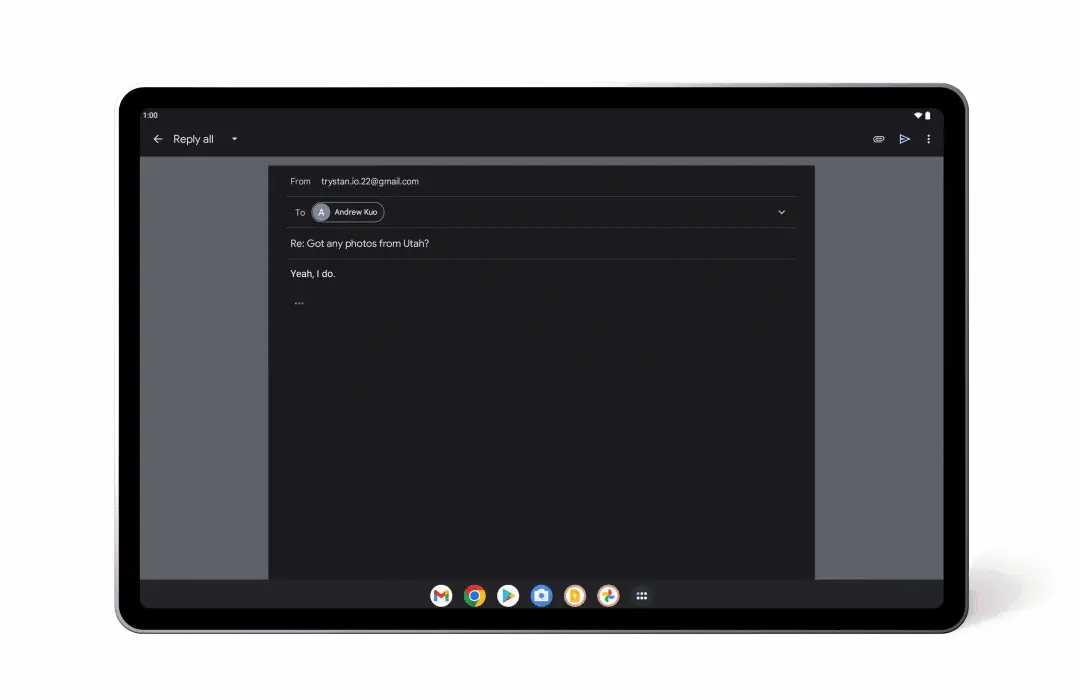
A tablet user drags and drops applications such as Google photos and Gmail into the split screen from the new entry point of all applications in the taskbar.