After months of delay, Google finally fulfilled its promise in the "next few weeks" and brought personalized profiles to Google TV customers This function, first announced in October last year, aims to allow multiple family members to easily browse their own content, supplemented by more personalized Resource Recommendation, follow list and Google assistant intelligent voice assistant experience.
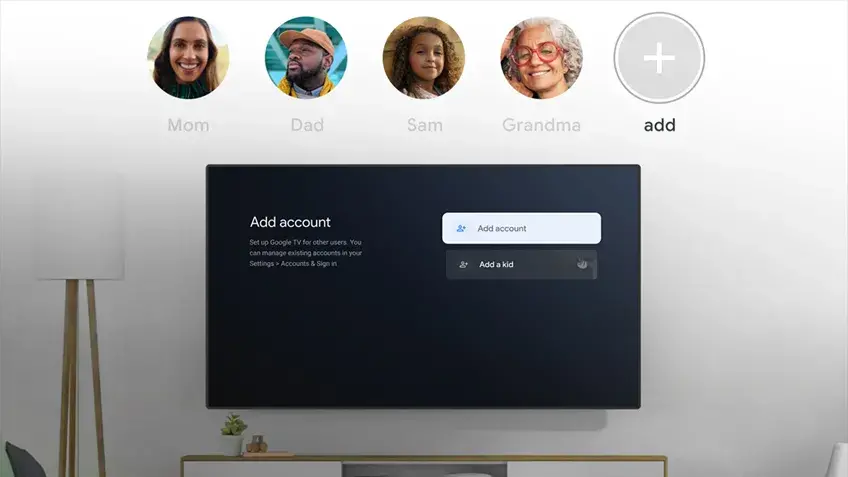
In recent years, Google has been trying to expand the functions of Google TV to avoid providing the same experience to different family members.
For example, last year, Google TV launched the personalized configuration of "kids profiles", which focuses on children's experience, so that parents can select available apps and set viewing time limits.
Earlier this month, the development team also launched a "profile" screensaver with personalized cards, which supports the display of weather, event scores, podcast links and other content.
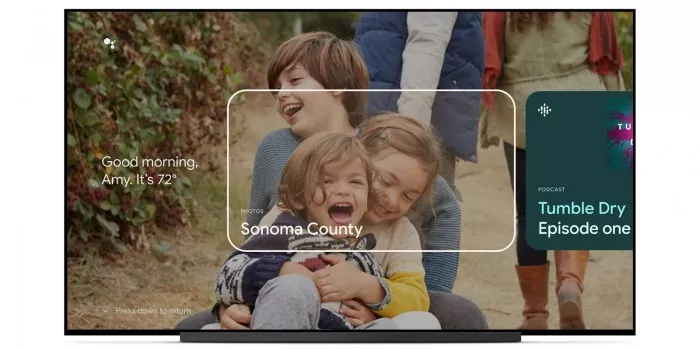
Profile ready for streaming on Google TV. In addition, the login information of family members sharing the device can also be properly saved and experienced across devices.
Interested friends can check the system update of Google TV in the next few weeks, and then set up their profile according to the following steps:
(1) Move to the display area of profile picture or initials in the upper right corner of the main screen.
(2) Select your own name;
(3) Click Add account;
(4) Log in to the Google account to be added;
(5) Complete the configuration file setting according to the prompt;
(6) Select the relevant streaming service to which you want to apply this profile.