Remember the computer version of wechat memory cleaning gadget recommended to you not long ago? The biggest function of this small project called cleanmywechat is to allow you to clean up your huge wechat cache files according to file types. Today, the official version of wechat 3.7 has been updated in the PC version. Poor friends can safely delete cleanmywechat.

In the new version of PC version of wechat, wechat officials finally added this highly popular function of storage space management**

Is it wechat? I saw the urgent need of poor friends to clean up wechat cache files in the bad comments.
This is why we quickly added this function in the update of the official version of 3.7?
If you want to experience the new version of wechat, you can find [about wechat] in the wechat settings and click [check for updates], and wechat will automatically detect your wechat version and update it for you**
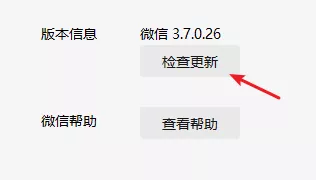
After the update, you can happily manage the cache files in wechat. Open the wechat settings, find [general settings] and select [storage space management].

Then you can clearly see how much disk space your PC version of wechat takes up.
The new function of wechat divides the cache space of wechat into two parts: chat data and cache**

This so-called [cache] data can be safely and boldly deleted by poor friends. It is all temporary data generated when you use wechat.
If you want to delete the photos, videos and files stored in the computer disk of the PC version of wechat, you can select [chat data] and find the file type in the drop-down menu in the upper right corner.
Then you will see which groups are most active and how much disk space each chat record occupies.

Then you have the option of directed to delete the wechat cache file.
It has to be said that the official file management assistant of wechat is much easier to use than that of the three parties~**
You can not only choose the file type, but also choose group chat. Poor friends can keep some working group files according to their own needs.
In addition to this very easy-to-use storage space management function, this wechat update also allows poor friends to set up [group announcements] on their computers, and then add pictures, videos, files and other content.
Poor friends can find this [group announcement] on wechat on the computer, and then directly drag and drop the pictures and files into the box on the left.

Friends in group chat will receive a special group announcement.
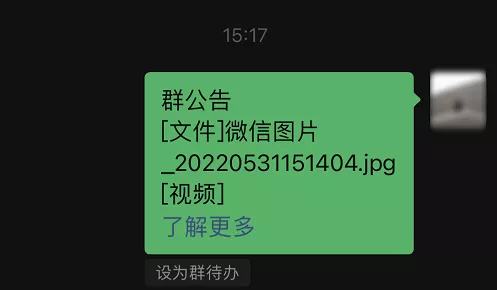
After clicking on it, the pictures and videos uploaded by the group owner will appear in the group announcement, which is convenient for group friends to view or download.

In addition, when browsing pictures and video information on the computer, click the [preview] button.
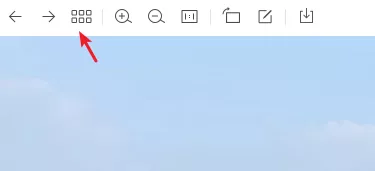
You can also see all the pictures and videos of this group chat in the recent month.
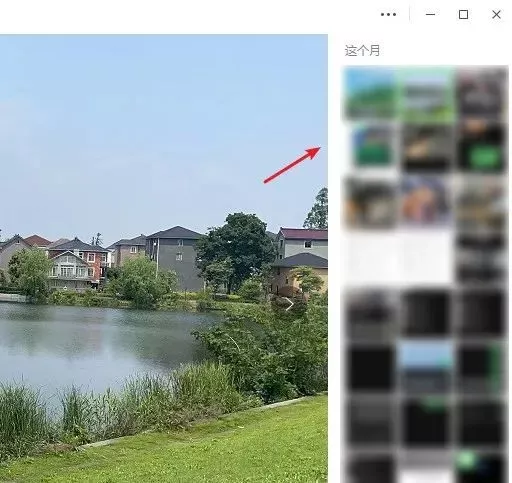
The above are some useful functions for the official update of wechat 3.7 in PC version.
I think this [storage space management] function is worth updating.
After all, it can save tens of gigabytes of disk space. It doesn't smell good~
The only injured person should be a third-party wechat cache file management tool like cleanmywechat~