Many friends have the need to uninstall office. As the office bucket launched by Microsoft, sometimes we don't use all the office packages, but many times we don't have the freedom to choose - the computer may be pre installed with the office n package, or it is a bundle when installing office. How can I uninstall unwanted office suites, such as word, Excel and PowerPoint?
Usually, we use the official uninstall program of office. However, this path is blocked from time to time. Often, the uninstall is not clean or even smooth. What to do? In fact, Microsoft officials know this problem. Microsoft officials have launched a professional office uninstall tool. Let's have a look!
Office uninstall tool:< https://support.microsoft.com/zh-cn/office/%E4%BB%8E -Pc-%e5%8d%b8%e8%bd%bd-office-9dd49b83-264a-477a-8fcc-2fdf5dbf61d8>
This office uninstall tool can be downloaded from Microsoft's official page. Find "click to use or MSI" in the page, and you can see the option of "completely uninstall office by uninstalling the support tool" in option 2. Expand the option and download the relevant files.
When downloading, the browser may display a security warning, and you can allow it. Run the downloaded file, download the corresponding data online, and then enter the unloading process.
In the pop-up window, select the office product you want to uninstall and follow the prompts.
Hey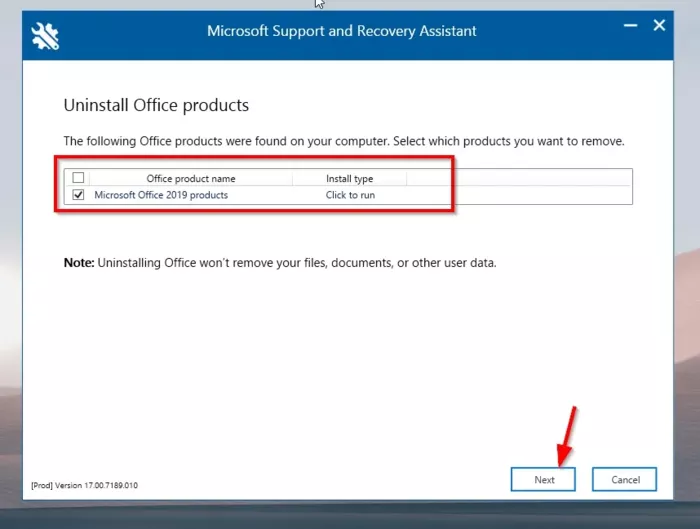 Hey
Hey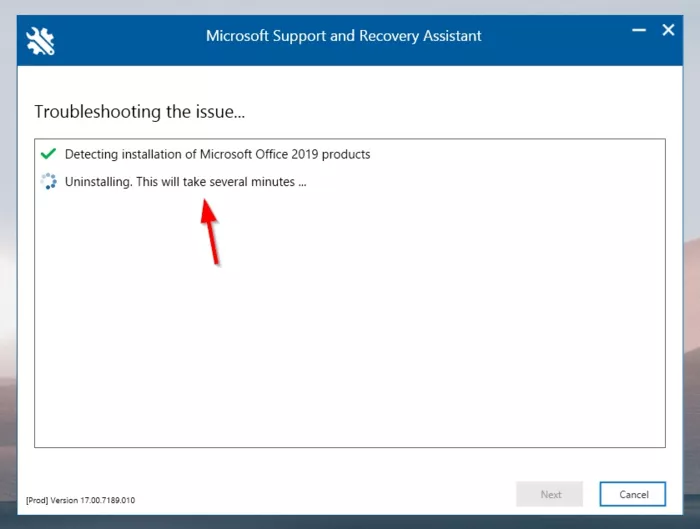 It has to be said that Microsoft's method is still very useful. It can uninstall specific components of office cleanly. But why doesn't Microsoft integrate this tool into office to provide a more complete uninstallation experience? I hope Microsoft can improve the uninstall tool of office in the future.
It has to be said that Microsoft's method is still very useful. It can uninstall specific components of office cleanly. But why doesn't Microsoft integrate this tool into office to provide a more complete uninstallation experience? I hope Microsoft can improve the uninstall tool of office in the future.