Do you have to wait until windows 11 22h2 to get some major new features? Not necessarily. We have some good news for you. When Microsoft announced windows 11 for consumers and businesses, officials said they released only one major update a year. Some people worry that they will have to wait 12 months to get new features on their desktop.
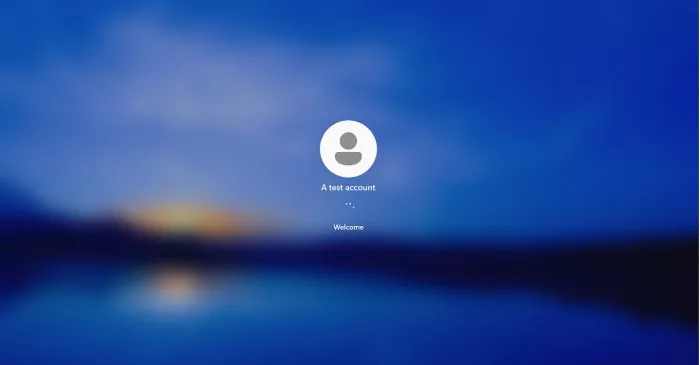
However, windows 11 is much more modular than windows 10. Microsoft can provide updates to existing functions such as Windows settings in addition to major function updates. This means that the experience package with cumulative updates will bring a series of new functions and small supplements.
Microsoft has released the windows subsystem of Android outside the function update cycle. Now a new update is being launched to support the desktop wallpaper spotlight function of windows 11 22h2.
For those who are not familiar with "Spotlight", this is a function driven by Bing website, which can automatically change the background of Windows startup login interface and lock screen. Since the release of Windows 8, spotlight has existed. It replaces static wallpaper with high-definition pictures provided by Microsoft.
Spotlight is an interesting feature, but until now it only works on the lock screen. Microsoft has listened to the feedback and is adding spotlight support to the desktop through windows 11 build 22000.706. This is an optional preview update, which is currently available in the release preview update.
This update will be launched to everyone in the production channel in a few days. It does not need the 22h2 version.
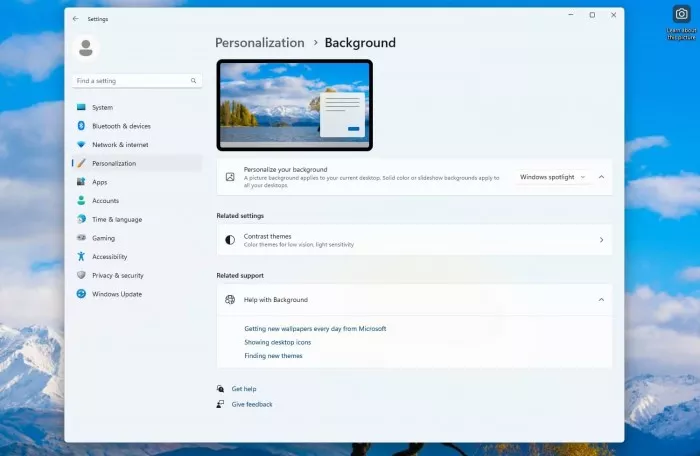
Previously, spotlight was unique to windows 11 22h2, but as we expected, cumulative updates now add or extend existing features in addition to annual updates.
As you can see in the screenshot above, you can set & gt; Personalization & gt; Background & gt; Personalize the background to turn on the feature. On the next screen, you need to select "windows spotlight", and Microsoft will automatically refresh the desktop background with wallpaper from Bing. The working mode of this function is the same as that on the lock screen at present. Users can learn more about the new desktop background by clicking a new desktop icon, which will guide users to Bing's web page, which has more background information about each background image.
Microsoft will also enable windows spotlight on the desktop by default for new OEM devices (or clean installed PCs using Windows 11).
The user can disable this function from the settings at any time. In addition to spotlight integration, Microsoft has also fixed many errors in optional updates, including an error that caused potential performance problems.