Following the public beta of the recently redesigned one outlook, today, Microsoft has launched a newly designed diction toolbar for a variety of office applications, enabling it to focus more on content** It has newer visual effects, a more sensitive user interface, and a more fashionable appearance.

The new diction toolbar is narrower and finds a new location in the ribbon -- it is moved to the side of the screen, not the middle. However, if users do not like the new location, Microsoft also provides setting options to return to the previous state.
As part of the effort to further enhance the toolbar, Microsoft has also added responsive animation to provide visual feedback when detecting your voice. This is useful when you find it difficult to tell if your voice is heard.
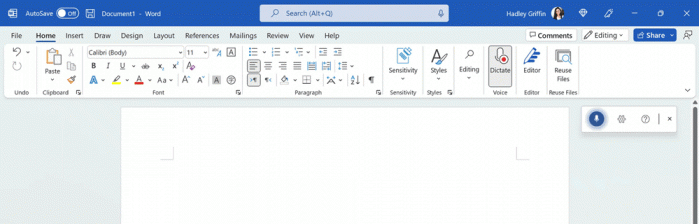
The newly designed diction toolbar has been applied to the following office Products
● for windows Word on, MAC and Web
● outlook for windows and MAC
● OneNote for windows and Web
It is also important to note that only office insiders can now use the new toolbar. It is currently available to office insiders running the following versions.
● windows beta channel version 2206 (build 15321.20000) or higher
● MAC beta channel version 16.62 (build 22052300) or later