Now, users can finally save and easily access their past searches on Google translation, which enables all users to create their own list of translated words, phrases and sentences, which is very useful for future reference The news was just announced by Google on May 9, but the company actually had early indications that the feature would be launched in 2020.
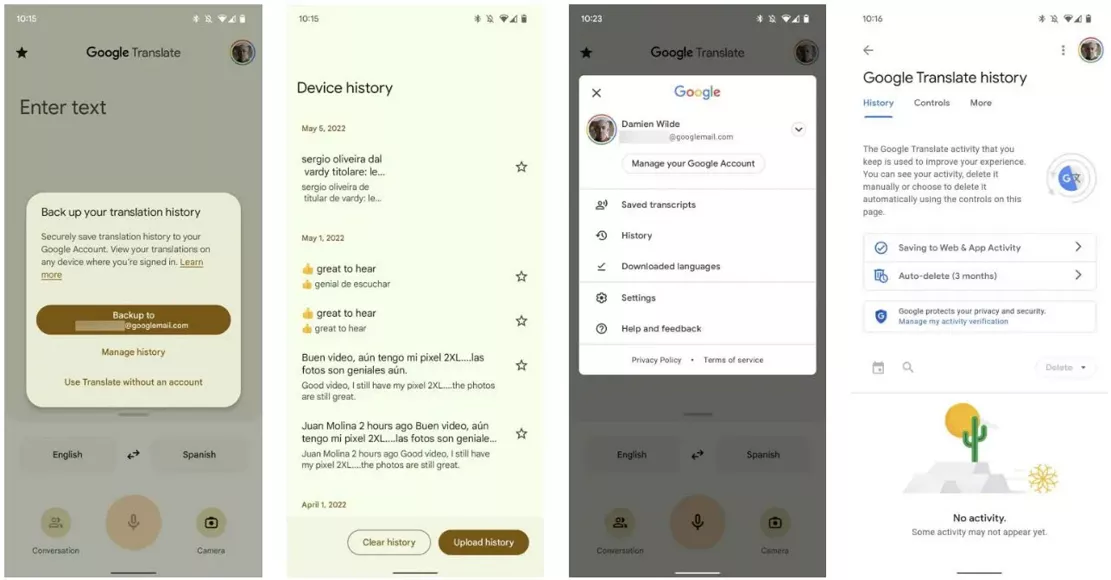
Describing the new feature, Google said: "you can save your Google translation history and find the meaning of the words or phrases you translate. The translations you save will be synchronized on your device. The translation app will sync your history from your device to the cloud. When you log in, your translations will be automatically saved to the cloud."
One of the main attractions of the new update will allow users to save their data in the cloud and synchronize their devices through their Google account, which can make way for multi device access - whether users are using mobile phones, tablets or laptops. The activation of this function will start when the Google translation application is launched. It will provide users with a prompt: "back up your translation history". The prompt message will ask the user to provide the account he wants to use. Under it, the options of "manage history" and "use translation without account" will be displayed. Using the latter will prevent Google translation from backing up users' past translation searches. If a user doesn't want his device to synchronize with the data saved in the cloud by his Google account, he just needs to exit the application on that specific device.
On the other hand, to continue viewing the list of past translation searches, simply enter the "history" option. It will load all previous translations in chronological order. Then, users can select the specific items they want to add to their favorites to form a neat list of translated words. Then, in the main screen view of Google translation, you can access the list through the star icon in the upper left corner. Finally, users can adjust how long they want to store searches in the list. Similarly, users can also access this setting by clicking the account avatar at the top right of the main view of Google translation.
Previously, Google translation only allowed users to save search records on their personal devices. After that, the application began to prompt its users in 2022 that the search history will be available "soon" on devices using the logged in Google account. Now, this will make the experience and access of all users to the data and service itself more seamless.