Microsoft has replaced the system browser with chrome based edge browser in Windows 11, and blocked the entry of IE browser. From the perspective of function and performance, the new edge browser is indeed commendable, but it also leads to some problems. A friend reported to the author that edge browser has become a major power consumer in the system.
The power of the notebook is easily consumed by the edge browser, especially when the cover is closed and dormant. In many cases, the edge even makes the system unable to sleep. When the cover is opened, it is found that it has been powered off!
What should I do? Today, I'd like to share some tips about edge power setting!
· turn off the extended application function of background operation
As a system level browser, edge takes over some system functions and has the ability to install extensions. Therefore, in some cases, even if the edge browser is closed, the installed extensions can continue to run in the background, resulting in additional power consumption.
In this regard, we need to turn off the function of running extensions in the background in edge browser. Enter in the address field:
Edge://settings/system
Enter the interface of edge browser system settings. In the "system" area, you can find the function of "continue to run background extensions and applications after Microsoft edge is turned off". Turn off the switch.

· optimize the energy consumption of the inactive tab
Edge browser supports tab sleep. When a tab is inactive for a long time, the page data will be frozen and will no longer occupy CPU resources. It will be thawed only after clicking the tab. This setting is very beneficial to power saving. We can find many options for related functions in edge settings.
Similarly, enter the interface of edge browser system settings. Here we come to the option of "optimize performance".
We need to turn on the "use tab sleep function to save resources" and "fade out sleep tab" functions, and set the time when the tab enters sleep after a specified period of time. In this way, when the tab is inactive for a period of time, it will enter the sleep state, greatly reducing the use of CPU and saving power.

For notebook users, it is also necessary to set "enable efficiency mode under the following circumstances" to "unplugged". After setting, when using the battery, the inactive tab will go to sleep within 5 minutes, which is of great benefit to the battery life of the laptop.
· repair edge browser
If the above methods still fail to solve the power consumption problem of the edge browser, we can try to repair the edge browser.
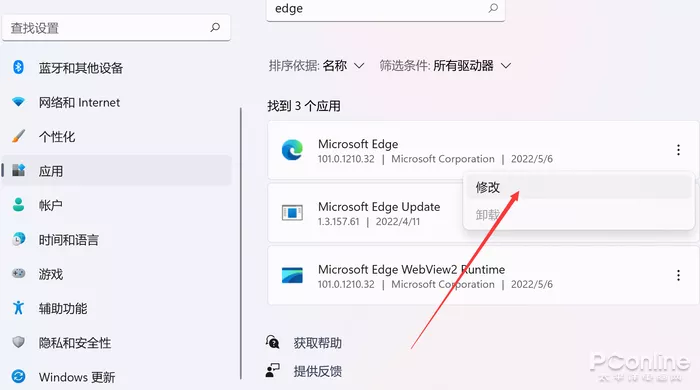
Enter the system settings, in the application menu, enter the "application and function" settings page, and search the edge browser. You can see that there is also a menu key behind the tab of the edge browser. Click to see the "modify" option. In fact, this is a function to repair the edge browser. According to the prompts, it can solve many problems related to the edge browser.
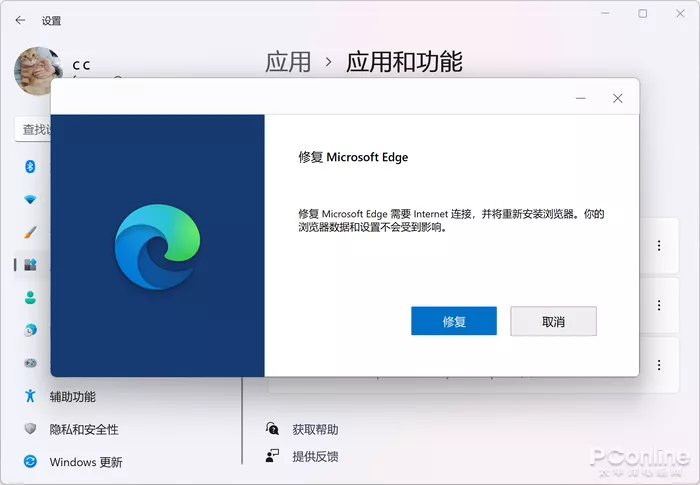
Summary
In fact, the new version of edge browser is based on chromium, which is also a relatively mature solution. Microsoft has made more system compatible optimizations for the edge browser, such as the built-in ie mode, supporting the segmentheap feature of the system, saving memory and so on. On the whole, the edge browser is also more power-saving than chrome. If you do encounter the problem that edge consumes too much power, you might as well try the method in this article.