In terms of user size, chrome is undoubtedly the most popular browser, followed by Microsoft edge and Mozilla Firefox. However, everyone has different needs. Some people prefer a smooth Internet experience, some prefer excellent personalized customization, and some prefer rich function integration. Which browser is the most suitable for you on the windows platform?

Neowin, a foreign technology media, recently made a horizontal comparison of chrome, edge, Firefox and Vivaldi, four popular browsers. In addition to the comparison of basic performance, it also listed the advantages and disadvantages of their browsers, which is convenient for you to use windows Find the best browser for you on the platform.
Run points
In order to measure the fairness, Neowin has tested the above four browsers on AMD and Intel platforms respectively. Please remember that the performance of the system may be slightly different depending on the strength of the hardware.
The average consumer may not care how much their browser scores on the jetstream benchmark or similar tests. Still, raw performance values are a good indicator of how browsers handle demanding tasks. As websites become more and more complex and web applications become more and more popular, fast JavaScript performance is the key to a satisfactory experience.
● Jetstream 2
Jetstream 2 is a complex benchmark for measuring the performance of web applications. Browsers that start quickly, execute code quickly, and run smoothly will get higher scores.
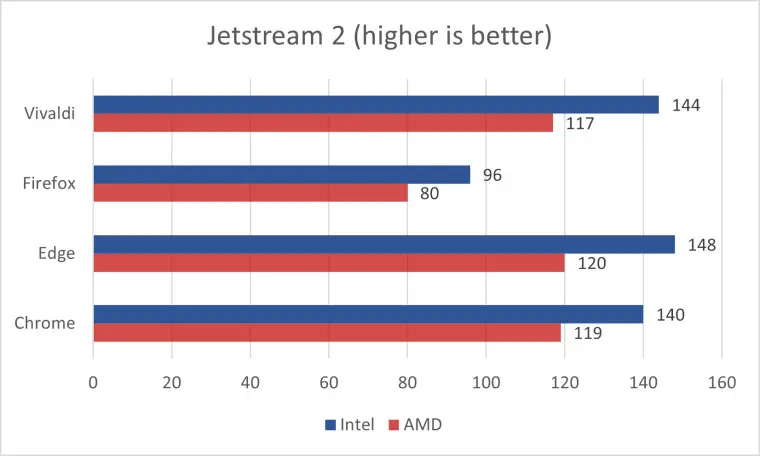
In jetstream 2, all chrome based browsers received more or less the same score. However, Firefox performs much worse and may not be able to keep up with chromium in daily browsing.
● Motionmark
Motionmark is another benchmark that shows that Chrome's blink engine outperforms other engines. The benchmark browser's ability to render increasingly popular complex graphics and effects.
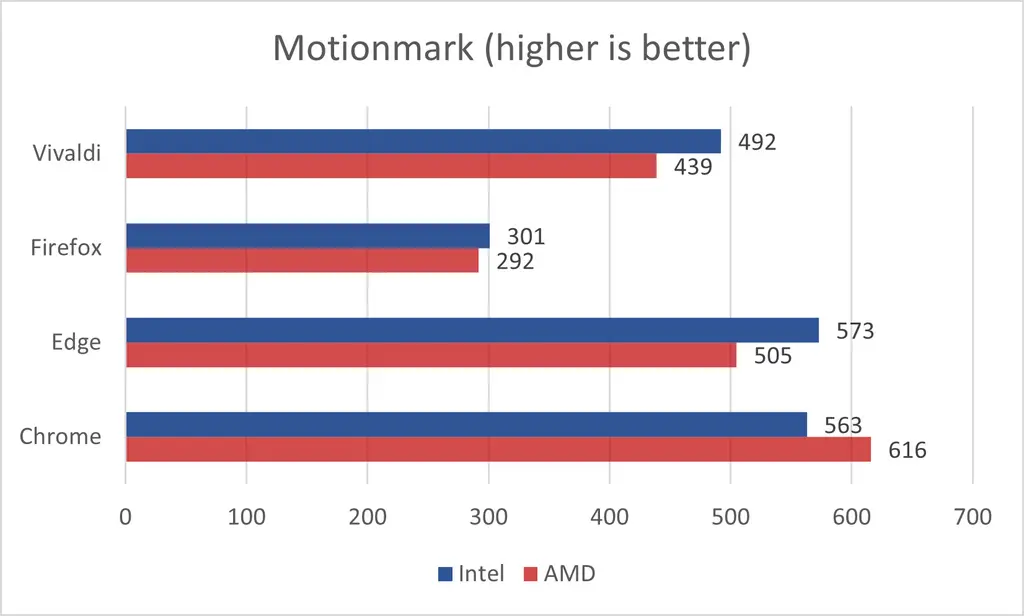
Chrome was the best, edge was second, Vivaldi was third, and Firefox was fourth with a significantly lower score. On Intel machines, all chromium browsers received similar results.
● web application responsiveness
The higher your score, the better your experience of running websites and web applications. On AMD, Firefox beat edge and Vivaldi, and was at the same level when tested on Intel based PCs. Chrome is overwhelmingly ahead of its competitors on both systems.
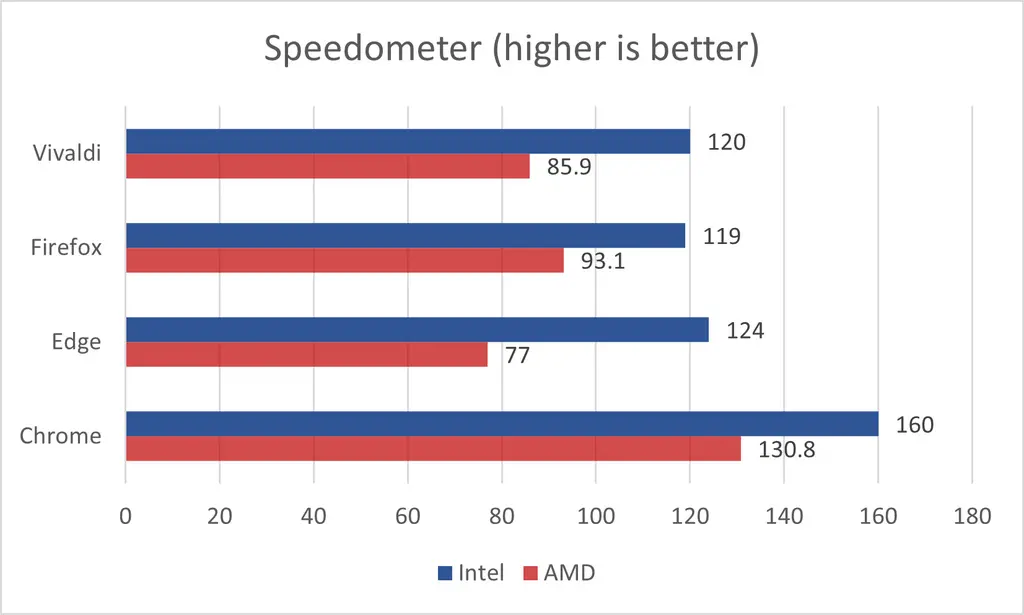
● memory occupation
Although the test may not be scientific, it is more realistic. Neowin launched 10 web pages (YouTube videos, stores, large document pages, and websites with complex animations) to see how much memory each browser consumed. Again, the results were somewhat surprising.
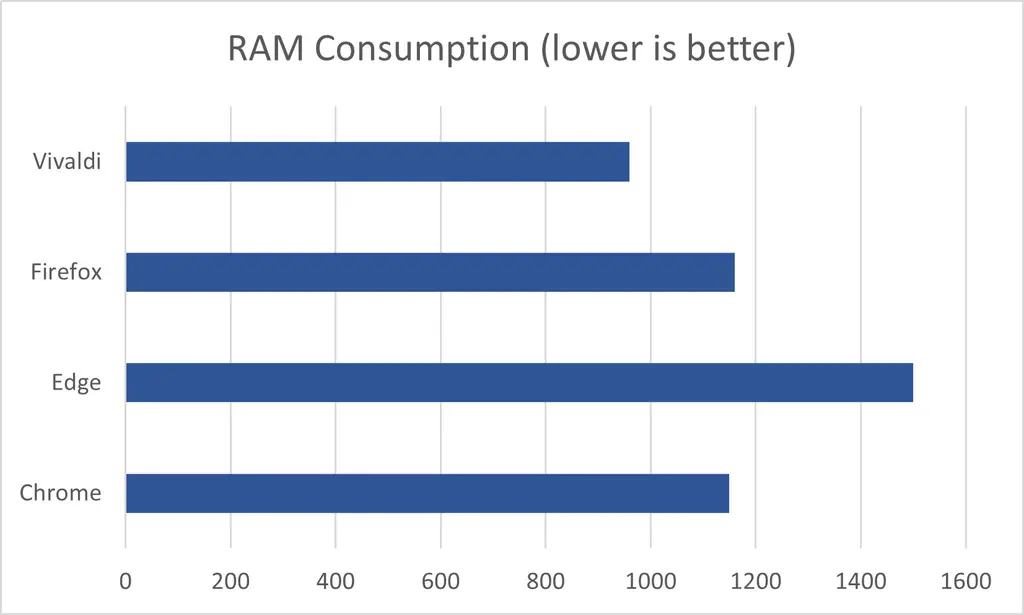
Contrary to popular belief, chrome is not the browser that needs ram most. In fact, it consumes 350MB less memory than edge and 10MB less than Firefox. Vivaldi surprised us with the best ram efficiency: it only needed 960mb of ram to display all ten tabs.
It is worth mentioning that Microsoft edge has the function of freezing inactive tags to reduce ram consumption. The sleep tab in edge can save about 30-40 MB of ram for each tab, but our tests show no significant savings after putting nine tabs into sleep. You can get better results when using the heavy tab, which consumes a lot of memory.
Does Chrome's best performance mean it's the best? Not exactly
Although Chrome's consistently better raw performance, excellent compatibility and first-class cross platform features cannot be ignored, Google's browser lags behind its competitors in several other aspects.
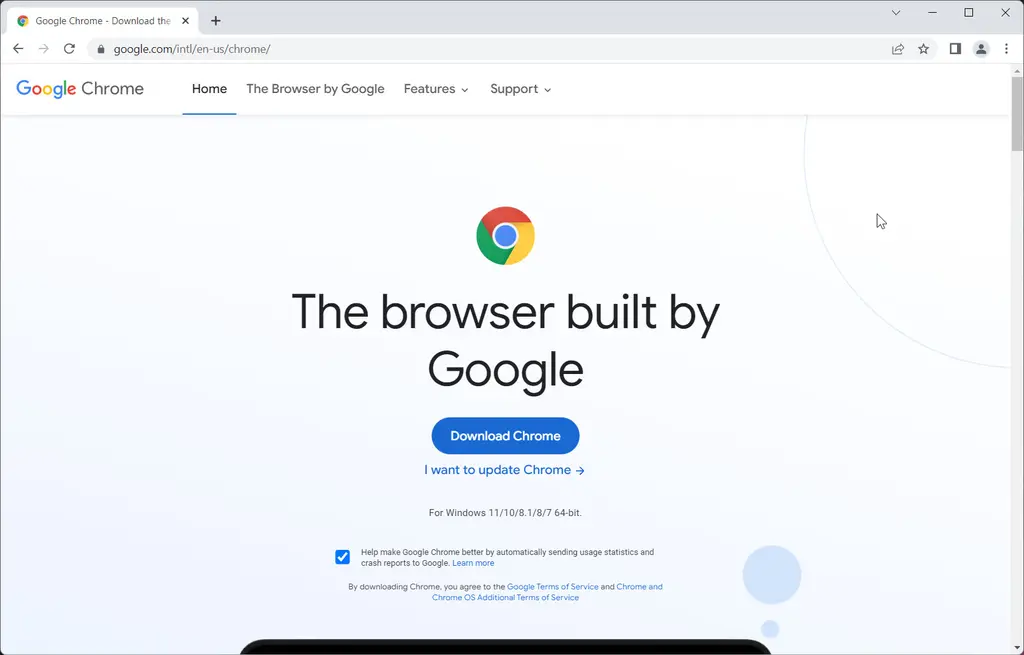
About Firefox
If you pay more attention to privacy, Firefox is a better choice. Although you may encounter some poorly designed websites that are incompatible with Firefox while surfing the Internet, most websites have no obvious problems. In addition, if you support the open web and want to get rid of the dominance of chromium, Firefox is your best choice.
An important reason why Firefox and safari are difficult to keep up with the chrome browsers represented by chrome and edge is that most developers focus on optimizing chrome and sometimes ignore alternatives. And because Firefox and safari have a relatively low user base compared with chrome, things have fallen into a vicious circle.
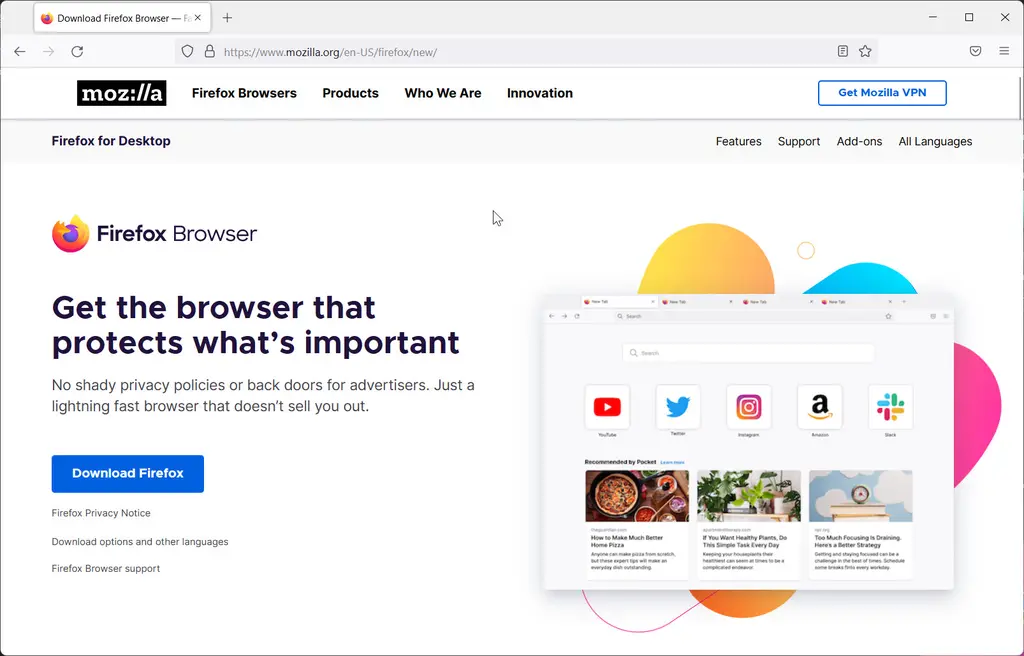
Fortunately, Google, Microsoft, Apple , Mozilla and others recently announced a joint effort to improve interoperability and ensure that users get the same experience on all browsers. I hope Firefox can produce positive results from this initiative. Before that, Firefox was still a good browser, but it had a big "but".
About Microsoft edge
Edge provides some intimate and practical features. For example, startup boost in edge causes the browser to start immediately. Edge is also a state-of-the-art cross platform password manager. Other notable features include performance optimization tools, shopping assistants, collectibles, sleep tags, and more.
Another thing worth pointing out is that edge is arguably the best looking UI on windows. Of course, you won't choose a browser because of its appearance, but Chrome is beginning to feel that developers just don't care about visual effects.
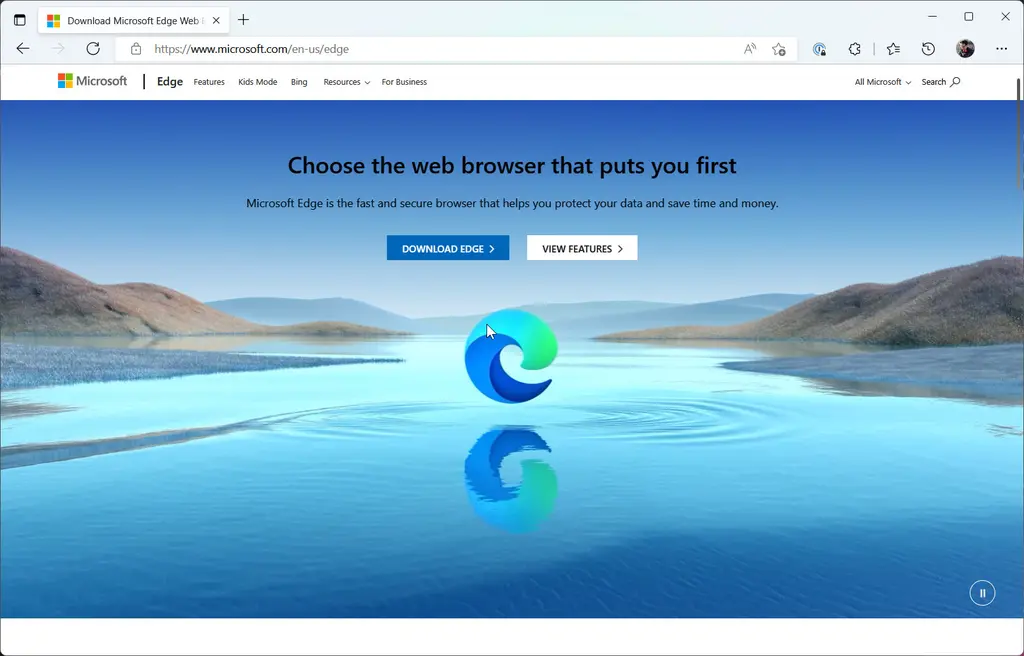
There are several reasons for users who hold a negative view of edge. The most important one is that the browser is too bloated, and Microsoft collects a large amount of user data, and occasionally pushes advertisements to invite users to install Microsoft's "family bucket".
About Vivaldi
Vivaldi is another chromium derived browser that tries to integrate various advantages. It focuses on privacy and provides an impressive amount of customization. For unprepared novices, the latter may become a minor problem because it is too easy to get lost in the jungle of Vivaldi's setup. Still, if you're going to take the time to tame Vivaldi, you'll have a reliable browser that provides unique features without compromising performance or compatibility.
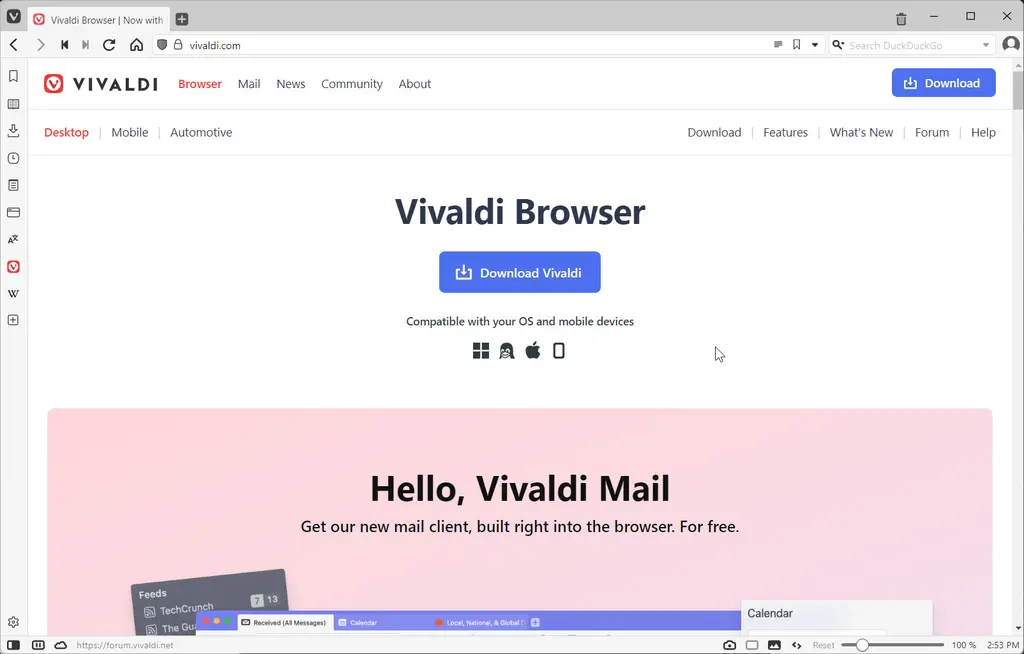
Of course Vivaldi is not perfect. For example, there is no version for IOS, and some of its features are significantly worse than chrome or edge (such as page translation).
Below, you will find a list of some of the advantages and disadvantages of each browser:
