Early this morning (May 12), Google's 2022 I / O developer conference was held. As a highlight, the Android 13 beta 2 version was released and upgraded for the "son" pixel device. At the same time, the previous version, Android 13 beta 1, was also opened to third-party manufacturers for the first time. Among them, the following have been confirmed by domestic brands and announced to brush the package:
Xiaomi 12, Xiaomi 12 pro, Xiaomi tablet 5 and redmi K50 pro, oppo find n, oppo find X5 pro, one plus 10 pro, realm GT2 pro.

Other models announced by Google include ASUS zenfone 8, sharp aquos sense6, CaMon 19 Pro 5g, vivo X80 pro, ZTE axon 40 ultra, Nokia (model not announced) and Lenovo p12 Pro tablet.
Let's sort out the time nodes and functional features of Android 13 system in detail——

Android 13, also known as Android T, with the internal code "tiramisu", is a new round of major upgrades to the underlying version of the Android system. According to Google's statement at the I / O conference, the number of Android live devices per month has exceeded the 3 billion mark, an increase of 1 billion in the past year.
Iteration time
In early February this year, Google released Android 13 developer Preview 1, which is the first version of development preview. One month later, DP2 (developer preview version of the Second Edition) went online.
On April 26 this year, Android 13 beta 1 was pushed, that is, the first public beta version, which supports OTA or new upgrade of pixel 4 ~ pixel 6 devices, and opened a complete brush package.

Judging from the iteration rhythm of the four versions, it is carried out in full accordance with the schedule previously announced by Google. This means that from June, Android 13 will enter the quasi official version stage, that is, the functions and APIs of beta 3 and beta 4 will become stable and officially become a regular at a certain time point after July.
Important upgrade points
1、 Privacy and security are top priorities
1. New privacy information center

Android 13 further integrates the privacy related settings scattered everywhere in the past and has become a new "privacy information center" for users to directly check the use of various permissions in the past week at most. You can see detailed permission use records in minutes here, including system applications.
2. Independent photo selector
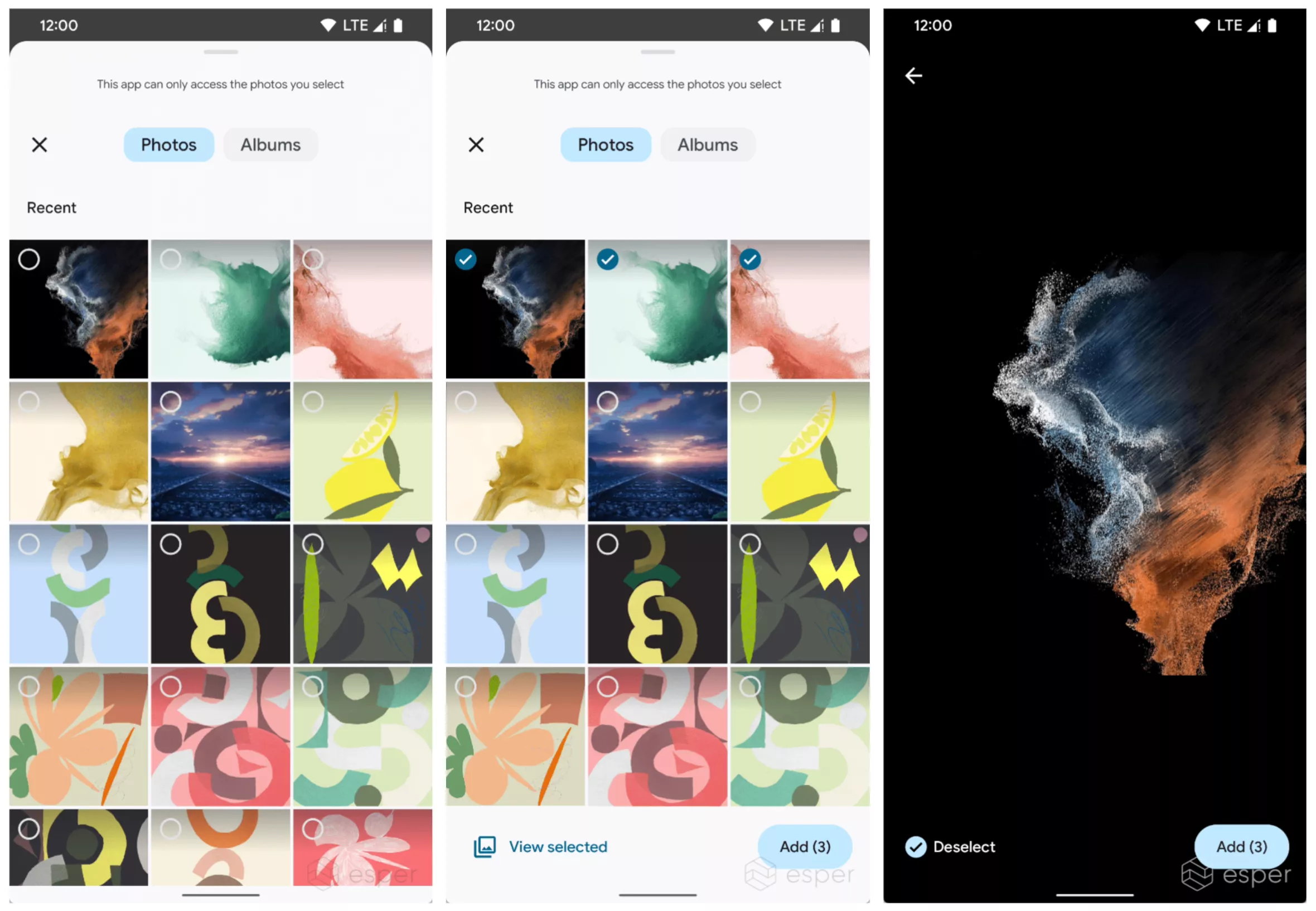
You want to share a group of photos with your friends in a chat software, but you don't want to grant the software access to all photos in your phone. In Android 13, you can use the newly added photo selector to manually select the photo content you need to share, and only grant the access to the selected photos to the chat application to minimize the risk of privacy disclosure.
3. Media files are classified
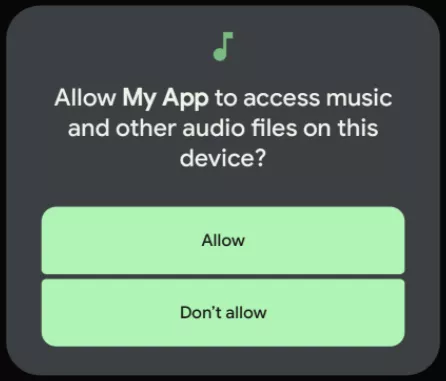
On Android 13, when three-party applications access photos, videos or music, they must be confirmed by the user to open the corresponding types of permissions respectively.
4. Application notification permissions
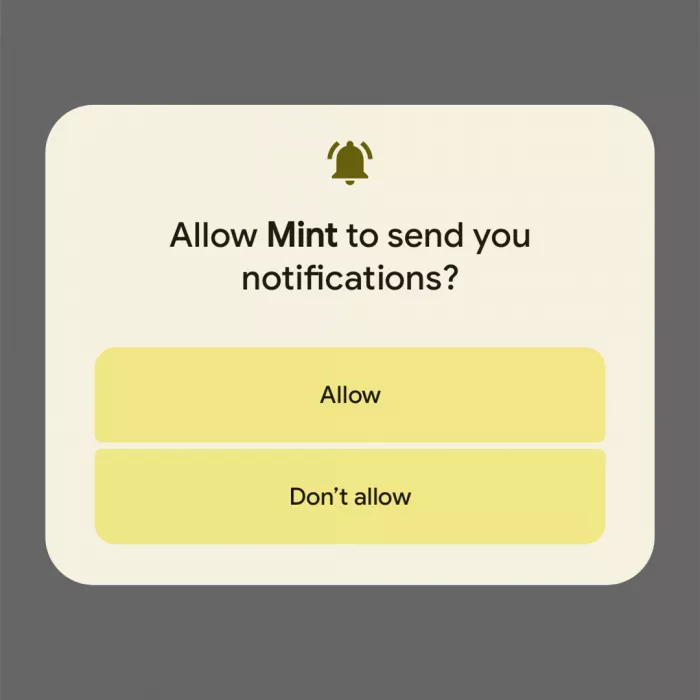
Any IOS app that wants to send a notification must be manually approved by the user, and a similar option appears in Android 13.
2、 Optimization of large screen, folding screen and small memory mobile phone
Android has covered 3 billion devices, and their configurations are different. There are not only low configuration master machines, but also novel super large screen and folding screen devices. In Android 13, more in-depth improvements have been added to the display modes for different scenes of folding screen / different screen sizes, so as to obtain better display effect between multi screen switching; For example, "desktop mode" with the screen 0 degrees expanded.
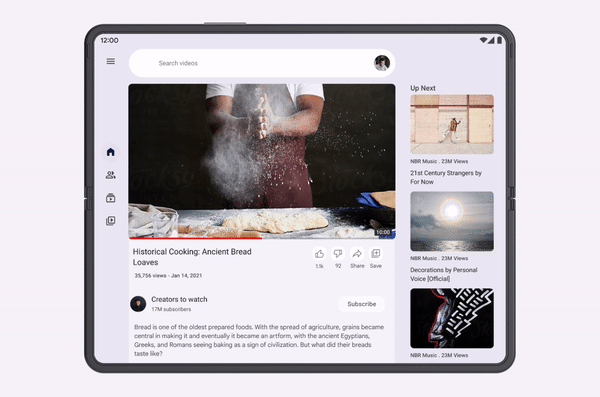
In addition, the AOSP source code of Android 13 also adds support for mglru (multi generational least recently used), that is, the multi page recycling strategy. According to Google's actual measurement, the CPU utilization of the virtual memory management process is reduced by 40%, the background manslaughter is reduced by 85% when 75% of the memory is occupied, and the rendering delay is reduced by 18% when 50% of the memory is occupied.
New features
- Material you beautified theme and UI
Material you is the theme color selection mechanism, which can automatically change icons, desktop widgets and even page design in third-party applications following the theme color of mobile phone wallpaper.

Android 13 beta 2 has made new designs such as wavy line progress bar for the status bar media control.
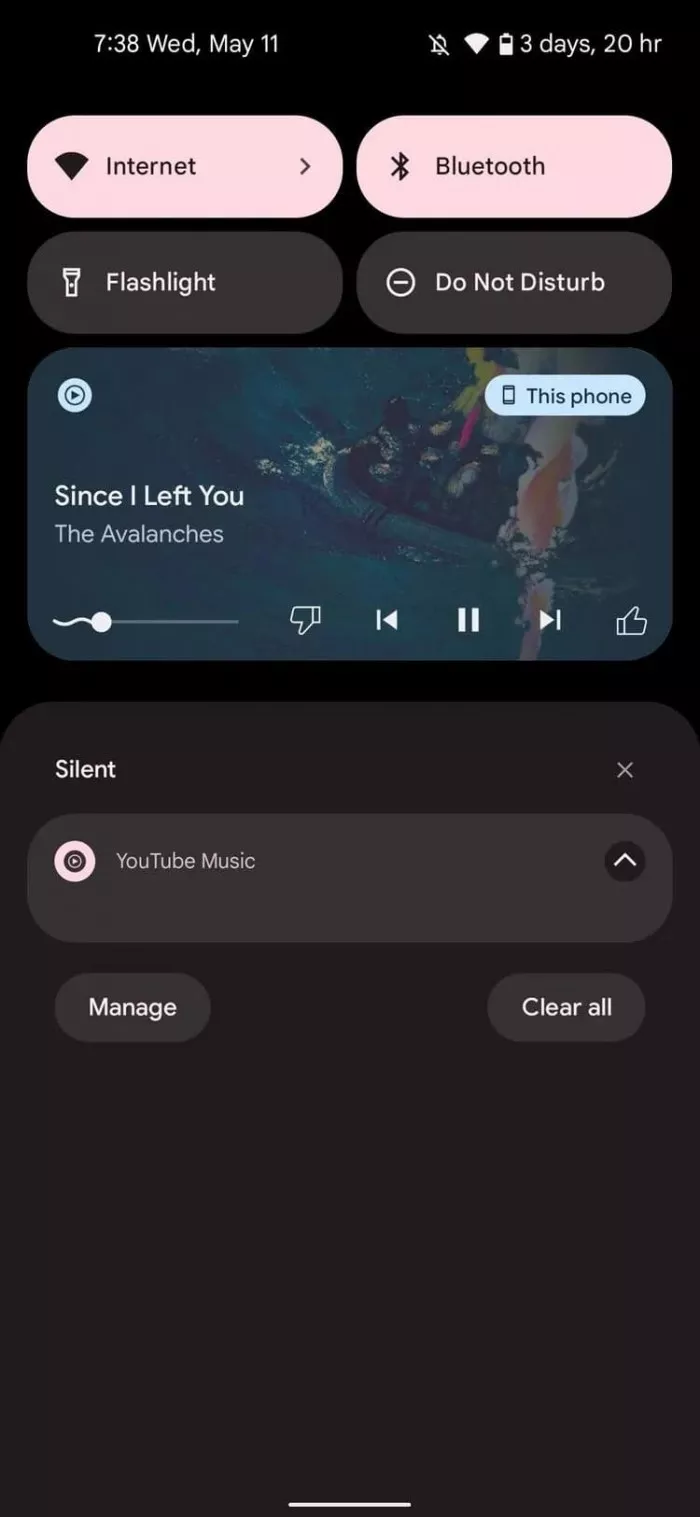
- Lock screen fast scanning QR code
- Allows each application to set its own preferred language
- Back gesture
- Support UWB
- For the first time, it fully supports all features of Bluetooth 5 low-power audio transmission
- Game mode
After detecting that the game starts, it will automatically speed up the CPU frequency
- Add floating display to clipboard
Summary
With the maturity of OEM manufacturers based on self-made systems, the volume of native Android in China in recent years has been much lower than before, so Google no longer spends a lot of energy on designing the UI and animation of Android 13, but focuses on tamping the bottom, such as privacy and security, interconnection, multi device adaptation, etc.
If you are interested in Android 13, you might as well find the devices that have joined the beta program. In addition, the pixel 6A / 7 of the native pre installed Android 13 will also be on the market after the end of July.
